When using Accordance as a reading companion, sometimes I want a more simple, focused workspace. In this post, I’ll demonstrate a simple workspace that answers the most frequent questions that arise while reading from a print text.
This post is part of the Accordance Workspaces series. The series focuses on workspaces that will be helpful for those reading the Bible in its ancient versions.
Instead of setting up a complex workspace that anticipates a whole host of questions, often I just open a text and let the workspace develop as the questions arise.
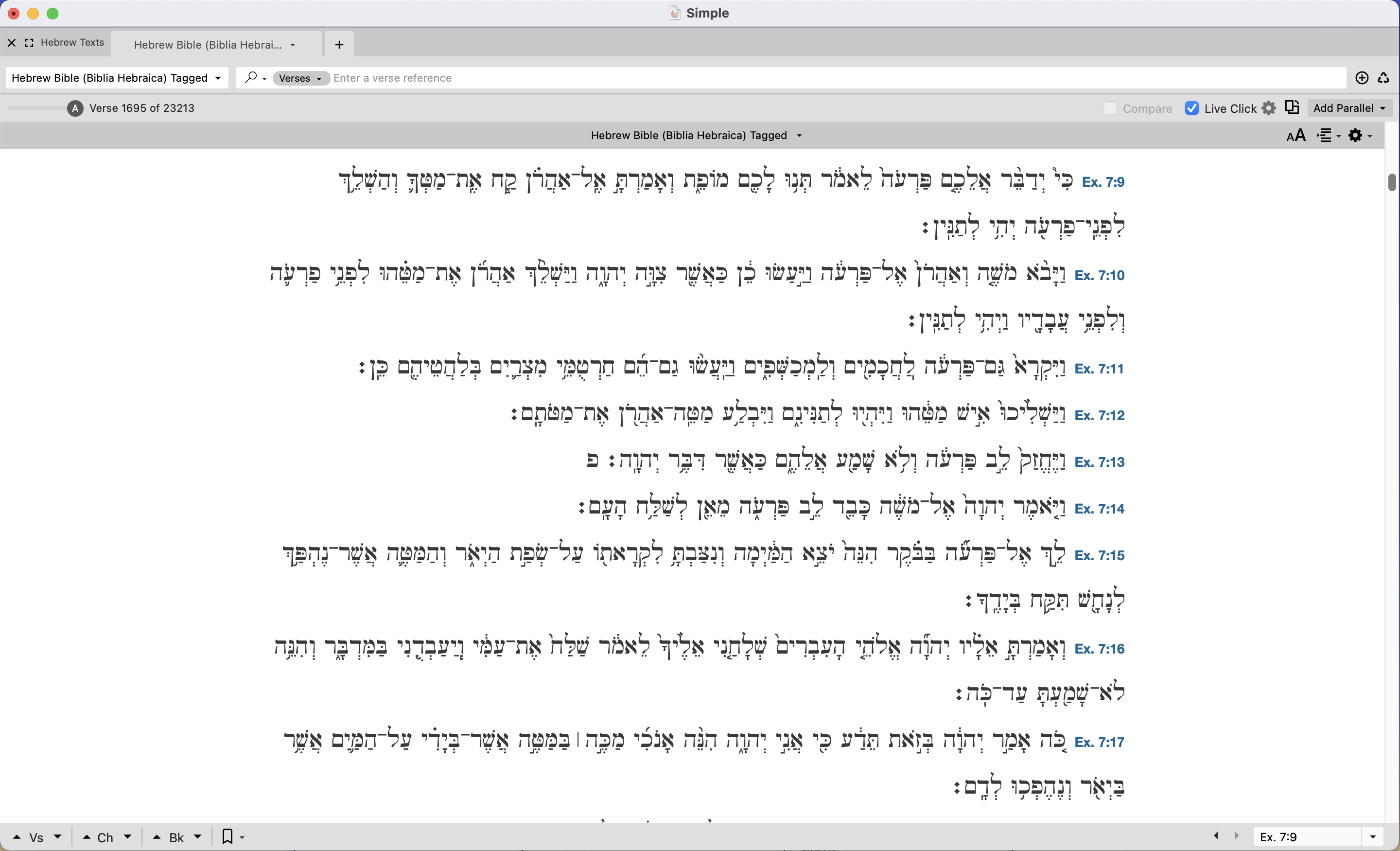
By default, any text I open displays the verses individually. This is my default text setting because it makes it easy to quickly look up from a print text and find your verse/word. You can, however, use a keyboard shortcut to toggle between displaying separate verses (⌘+Shift+V) and and having the text grouped into paragraphs (⌘+Shift+P).
Form me, the most frequent question that arises is “What would a translation or other ancient version say here?” This is easy to answer with one live-click on a verse reference:

The other high frequency question is “What would a full lexicon say about this word?” A triple-click opens my default lexicon, and it blends easily into the current workspace, making it three-column.
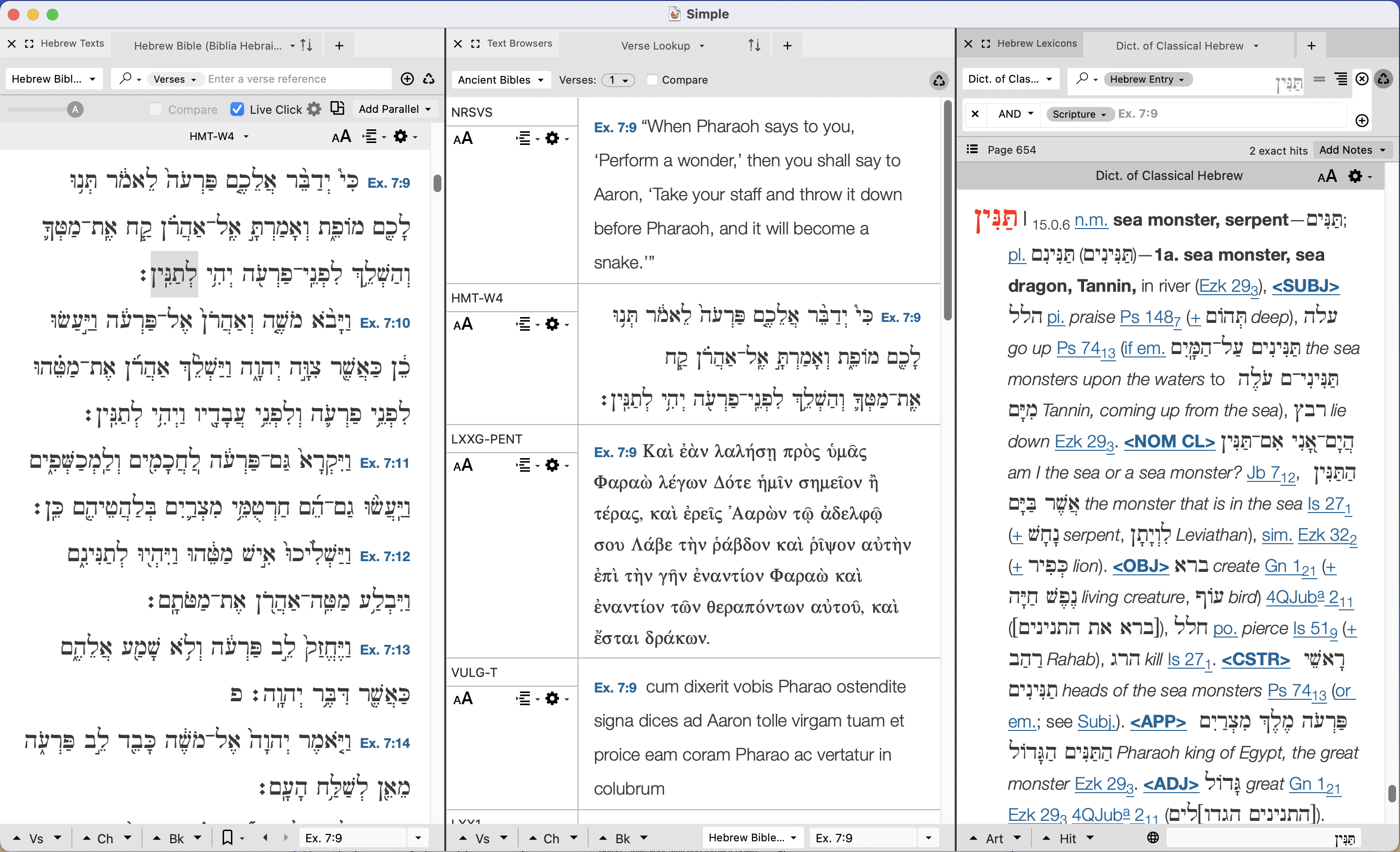
With this simple three-column workspace it is easy to move in and out of more focused and extensive reading. If you want to read a particular commentary on a passage, you can simply close the lexicon window, and use the add parallel button on the main text to open your commentary beside the text.

Once the commentary is open, I adjust the text browser to be a little smaller on the right. I leave it open, however, to be able to see the other versions that might be referenced in the commentary. If I click a verse reference in the commentary, another text browser will open in the same zone.

Which version of the workspace is best to save? I prefer to save the three-column version that has the text, text browser, and a lexicon.

I chose this as the default simple workspace because the two questions I seek answers to most often are (1) What would a translation/ancient version say here? and (2) What would a full lexicon entry look like for this word?
One other good option, however, would be to add a live-click Word Usage tab to the same zone as the lexicon zone.

Now, with one click on a word, I can immediately see all the instances of this word in the Hebrew Bible, and this allows me to answer another question: “I know I’ve seen this word recently. Where was that?”
I hope this post helps you see how fluid and easy it can be to use Accordance to answer the most common questions arising as you read an original language text. There’s no setup for this one, just open a text and use live-click and triple-click as the questions arise.
Check out the other posts in my Accordance Workspaces Series here.