Logos 10 just released, and it is a major update. It’s a release worthy of the company’s thirtieth anniversary. In this post, I want to demonstrate some of the changes I find most significant on the Mac. In a later post, I’ll walk through changes I’m excited about on the iPhone and iPad.
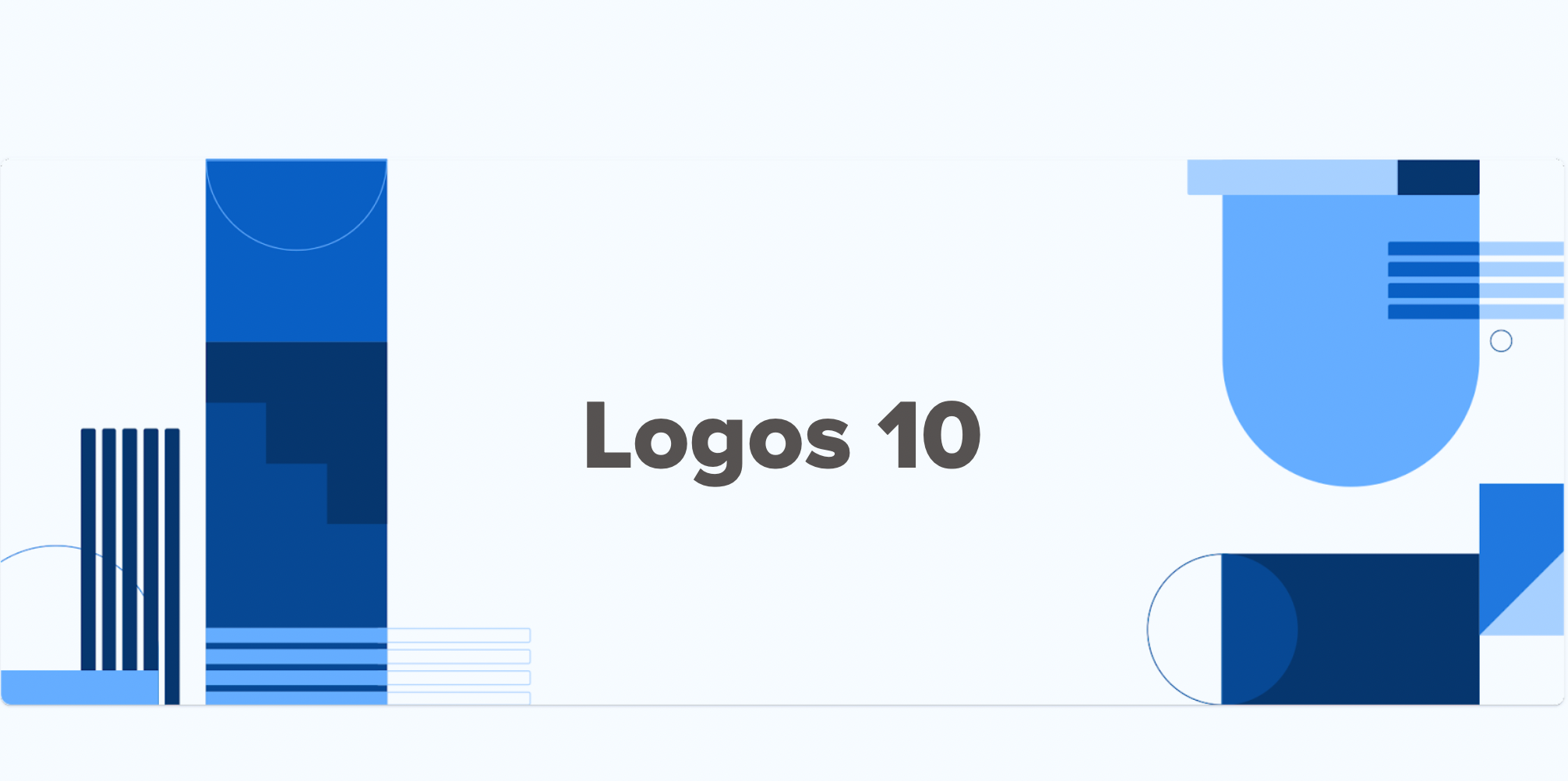
These are the three new features of Logos 10 that I find most significant:
- Aesthetic improvements
- Native Apple Silicon support
- Several helpful new datasets and guides
There are many other changes, and I’ll walk you through a few of my favorites:
- Sermon import
- Simplification of search syntax
- Print library catalogue
- New resources
Let me show you why I’m so happy with this release.
Aesthetics
The visual improvements in Logos 10 mean a lot to me. One of my least favorite aspects of using previous version of Logos was the thick, chunky toolbar at the top of the screen. In Logos 10, the toolbar has been moved to the left by default (you can place it back at the top if you like), and it has a more minimal design.
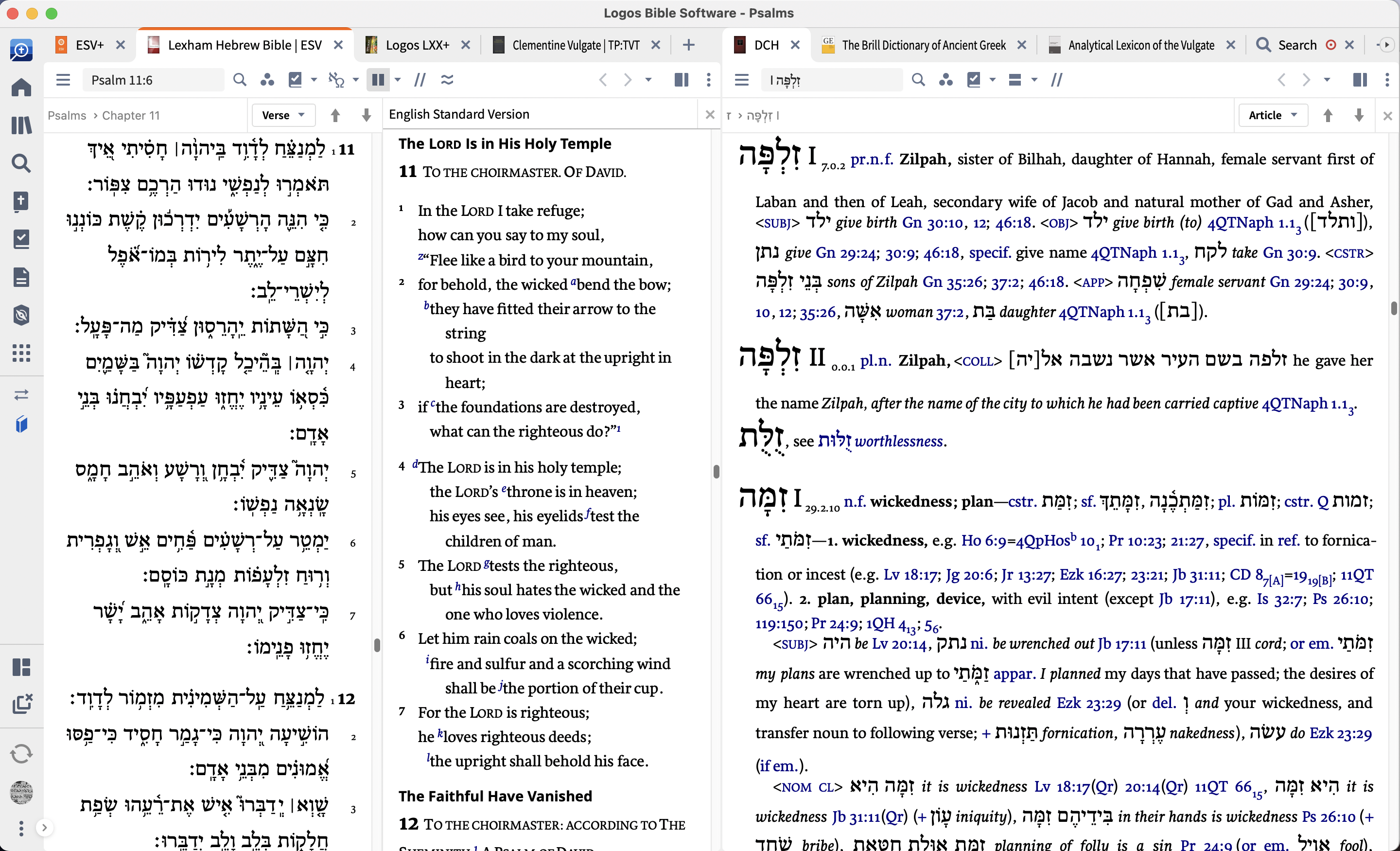
The Logos icon is also smaller, and it is now functional. Clicking the Logos icon now displays the go-box. You’ll see in the screenshot below, the go-box slides right across the top of the tabs and looks great.
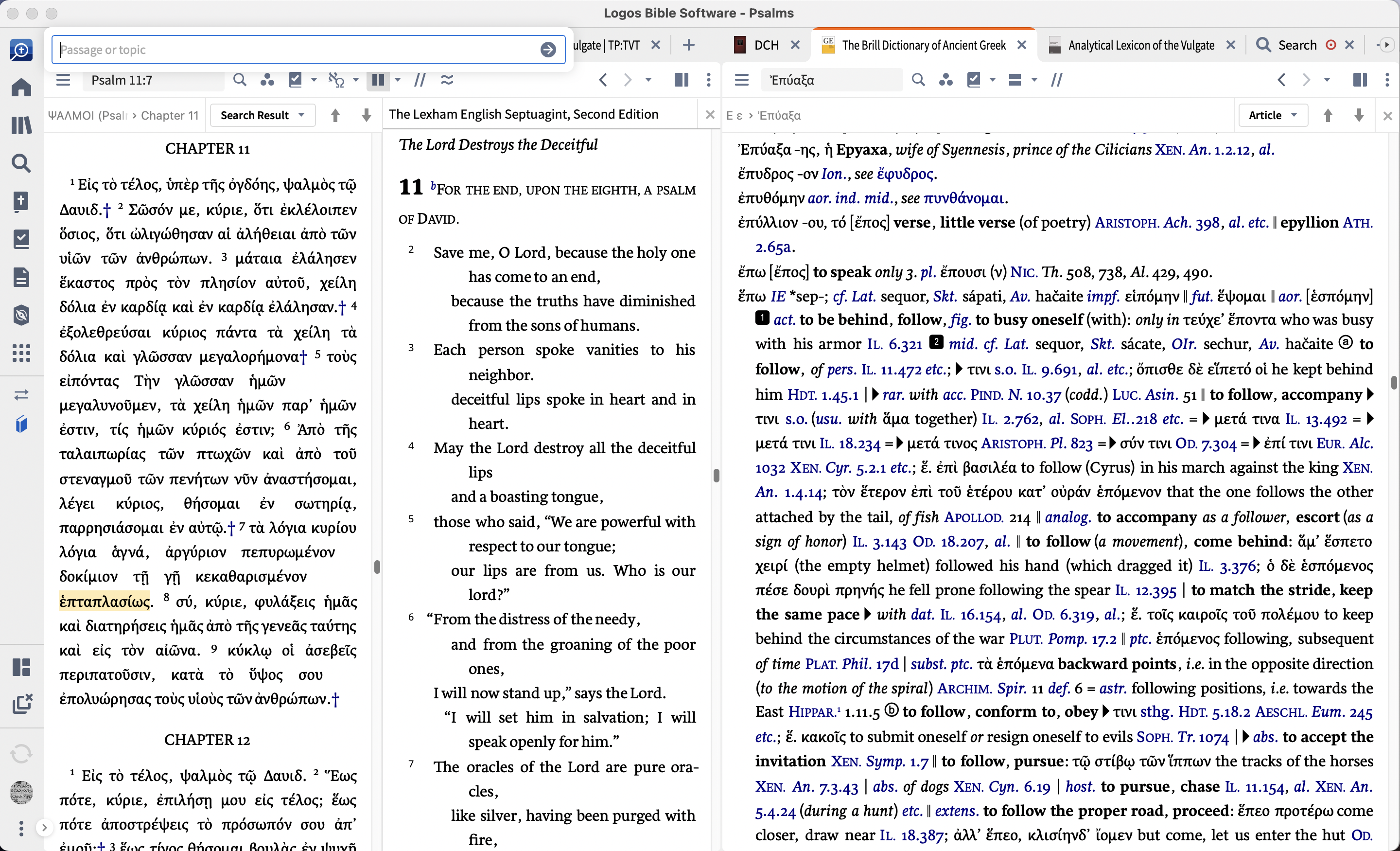
With the toolbar to the left, I find that the interface fades completely from my consciousness yet it’s always there ready to click when needed. The screenshot above shows the toolbar collapsed, but you can extend the toolbar with the little arrow on the bottom left of the screen, as you can see here:

Some might find this change trivial, but it makes using the program so much more appealing. Every time I open the software, I want to use it because it is more gorgeous and resource focused.
The added screen real estate at the top of the screen makes the software feel more spacious and less cluttered. I’ve found that I will now sometimes use a four column layout whereas before, for whatever reason, it felt too cluttered to do this on my 13” MacBook Air.

I also appreciate the slight changes in the way the tabs are shaped at the top of the screen — slightly more rounded corners and the inactive tabs appear to be less faded.
Some of the toolbar buttons have changed from words to icons, and I really appreciate this. The icons they chose for guides, tools, and documents look great and are appropriately distinct.
I like that they have added a default Bible button as well. One click on the little Bible with a cross in the middle, and the ESV opens for me with several ancient Bibles in parallel.

The software looks great in dark mode. The lighter, blackish grey background of resources stands out clearly from the rest of the darker black interface.
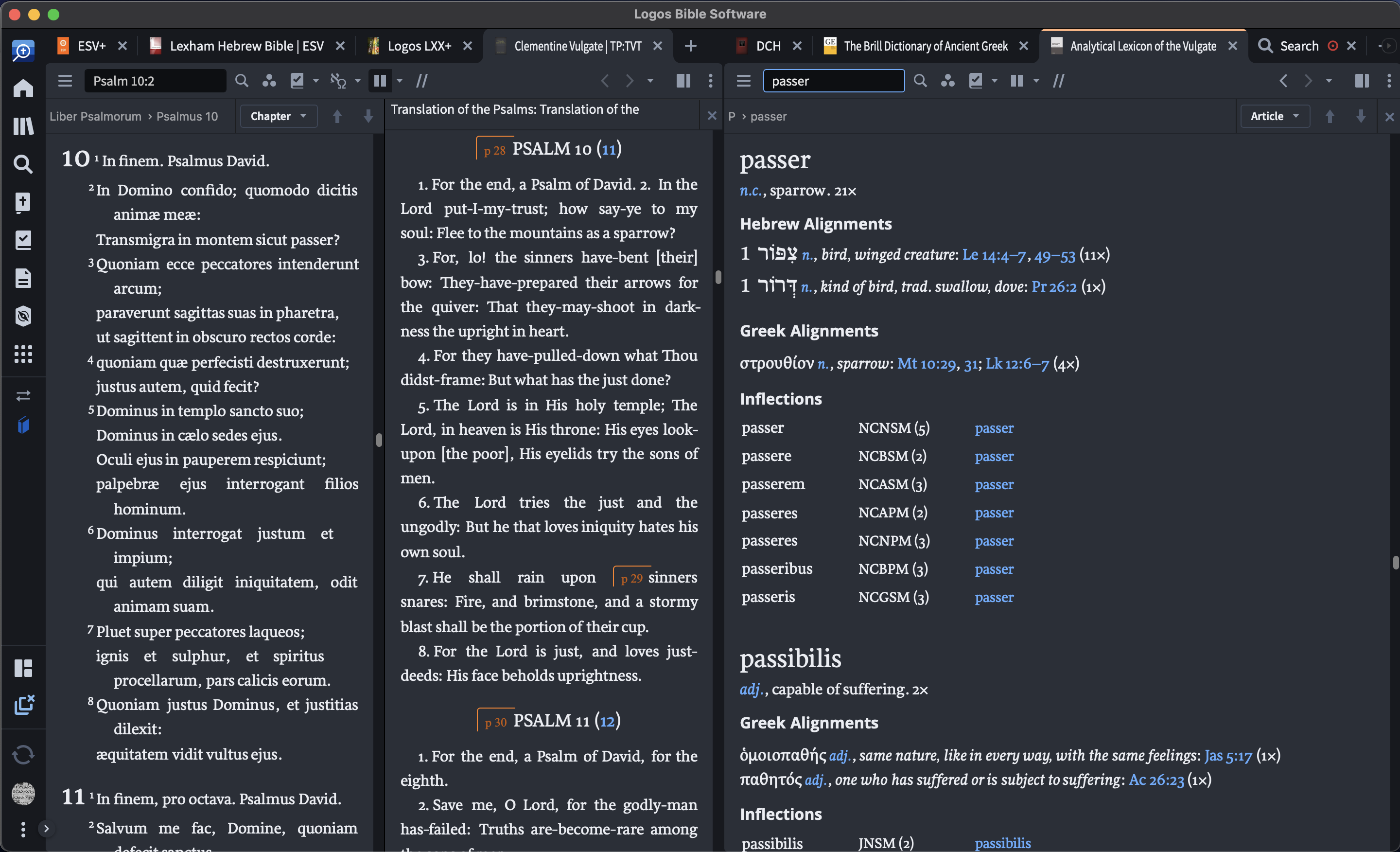
One last note about aesthetics: When you click on the library icon on the toolbar, the book pictures in your library appear to be a little larger by default. I think this looks great.
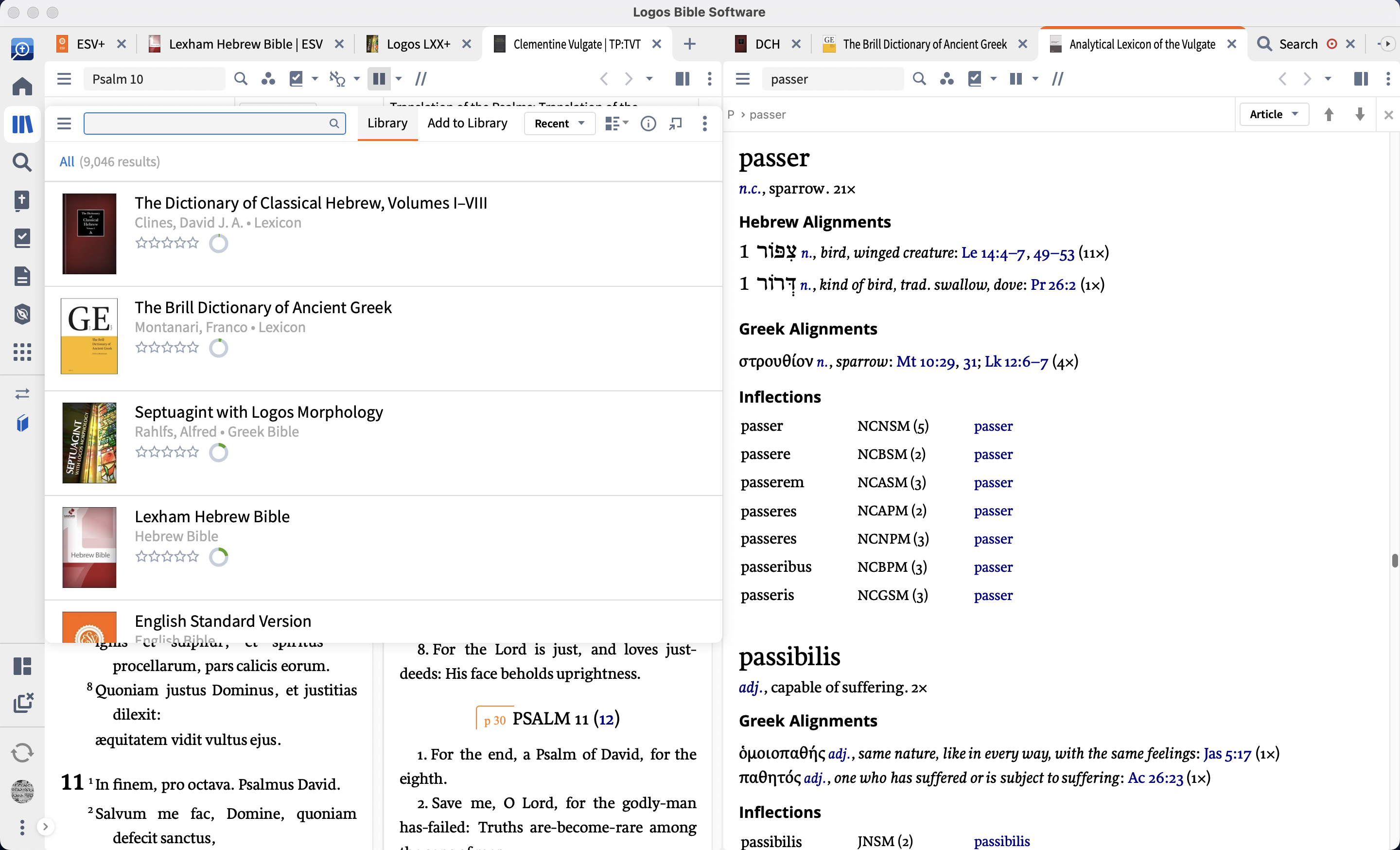
For me, these improvements alone would be worth the upgrade, but let’s move on to another major change.
Native support for Apple Silicon
Logos 10 is now built to run natively on Macs running Apple Silicon (M1 and M2 machines). I’ve been running Logos 10 on a 2020 M1 MacBook Air with 16GB of RAM, and the system is noticeably snappier and more responsive. The most noteworthy performance improvement is seen in the time it takes to open and close the application. Logos 10 opens and closes nearly instantaneously expect for the time it takes to sync with the online servers.
Here is a summary of the performance improvements according to Logos’s current estimates:
- between 10% and 40% overall better performance
- approximately 15% faster indexing
- approximately 10% less disk space for the index
I didn’t do a timed comparison of opening and closing the software because the timing of these processes vary from instance to instance. Here is what I think you need to know: Logos is incredibly snappy, smooth scrolling, and no matter what search you throw at it, Logos 10 returns nearly instantaneous results.
One anecdote: I ran a Bible search for “and.” It took less than a second to tell me there were over 40,000 hits and to display the first page of results. Each consecutive page loaded in less than a second, and scrolling through the results was silky smooth. I’ve wanted Apple Silicon support in Logos for two years, and I’m very happy to see it in Logos 10.
There is only one slight damper on my enthusiasm: It’s a bit of a bummer to still see the occasional “preparing your library” and/or the synchronizing dialogue as you are opening or closing the program. It makes the startup/closing process feel much longer.
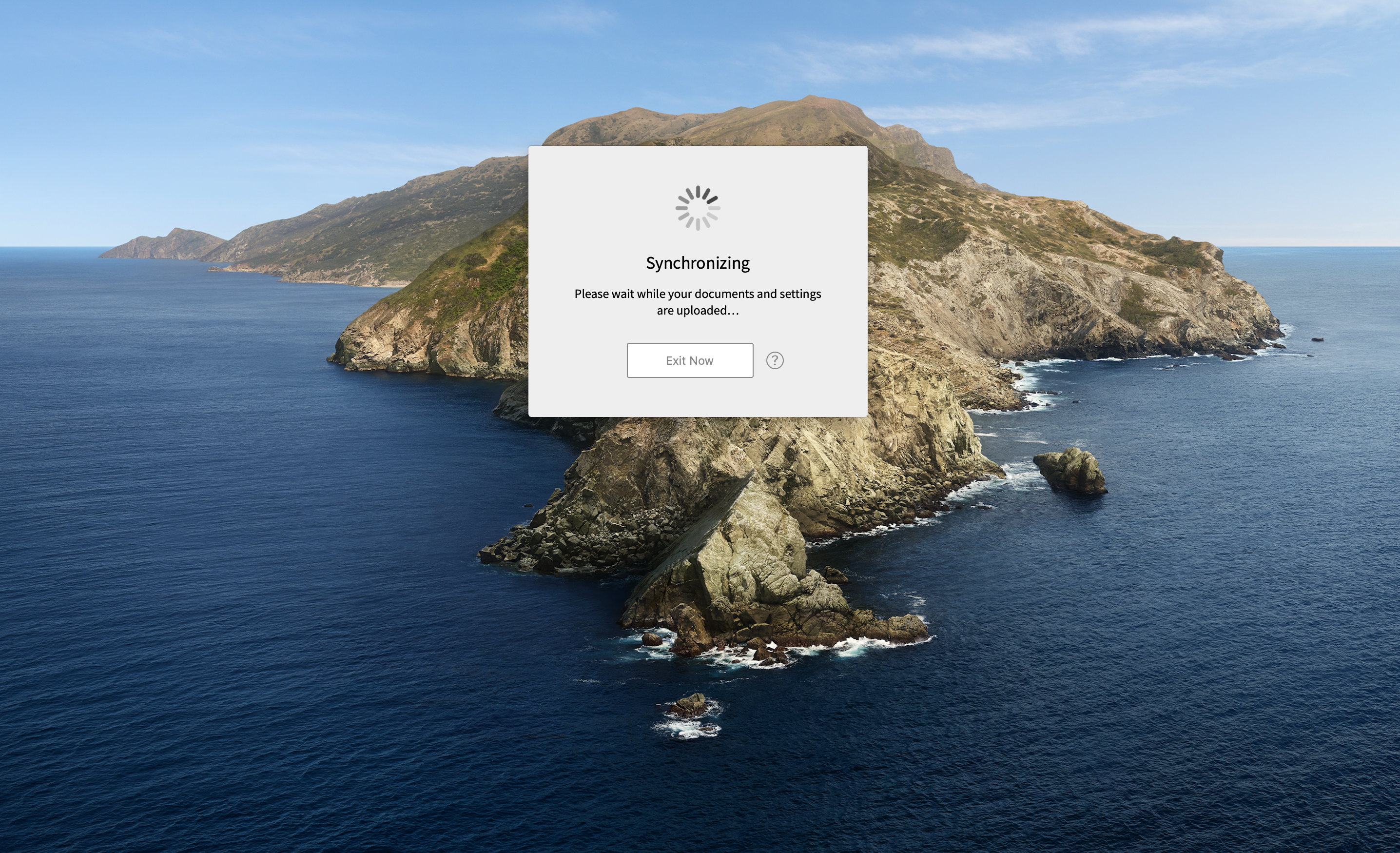
Honestly, this is a very small price to pay for the way Logos does such a great job synchronizing user data and keeping it up-to-date on all our devices.
Data — Logos’s most distinctive feature
Data is the feature that puts Logos in a league of its own. Over the years, Faithlife employees have spent countless hours building datasets and custom, in-house tagging that is populated throughout various Bibles, guides, the timeline tool, and especially Factbook. The data Faithlife employees curate is often overlooked and under-appreciated. Curated data is truly a significant Logos feature. Logos’s hand-curated data is what most clearly sets them apart from their competitors. The Faithlife employees that put this data together — that is, the teams of Faithlife employees, each member — deserve thanks and recognition for making Logos the valuable, powerhouse study tool it is.
Let’s take a look at some of the new datasets and guides available in Logos 10.
Wordplay Dataset
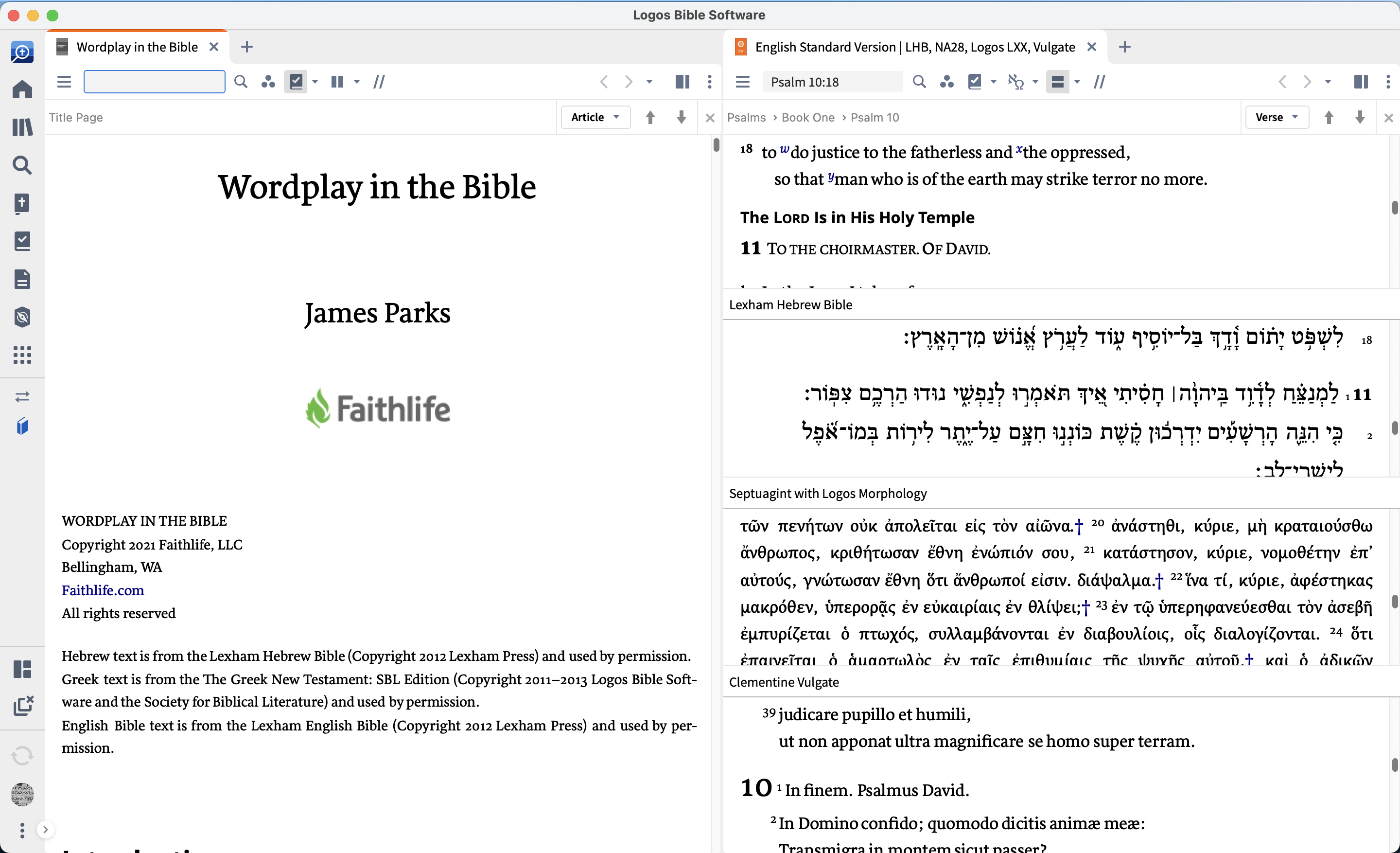
Jimmy Parks has pulled together a really interesting, truly helpful, dataset that allows users to better understand and discover wordplay in the Bible. The way this data was pulled together is fascinating, and I appreciate the clear explanation of the process provided here in the Methodology section of the Introduction:
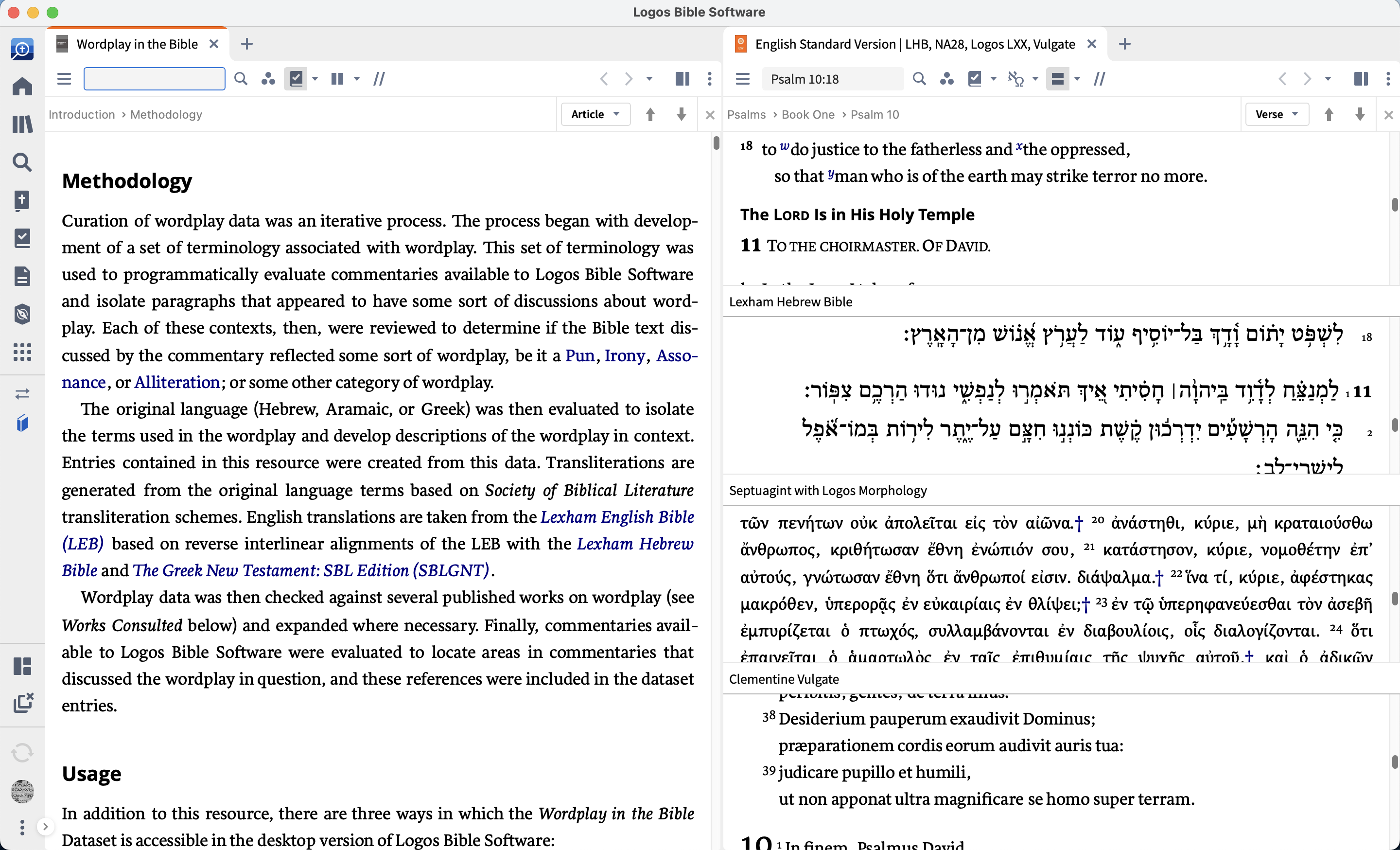
Essentially, data was first gathered from commentaries that discuss various types of wordplay, and then the passages mentioned were reviewed in their original languages in consultation with relevant scholarly literature. I’m really happy to see Jimmy Parks worked on this because I know that he understands well both the biblical languages and how language works in general.
Apart from being a helpful, stand-alone commentary, the dataset associated with the resource allows users to search for wordplay in the Bible in various ways. Most people have heard of alliteration at some point in their life, but how many examples could you point to of this type of wordplay in scripture?
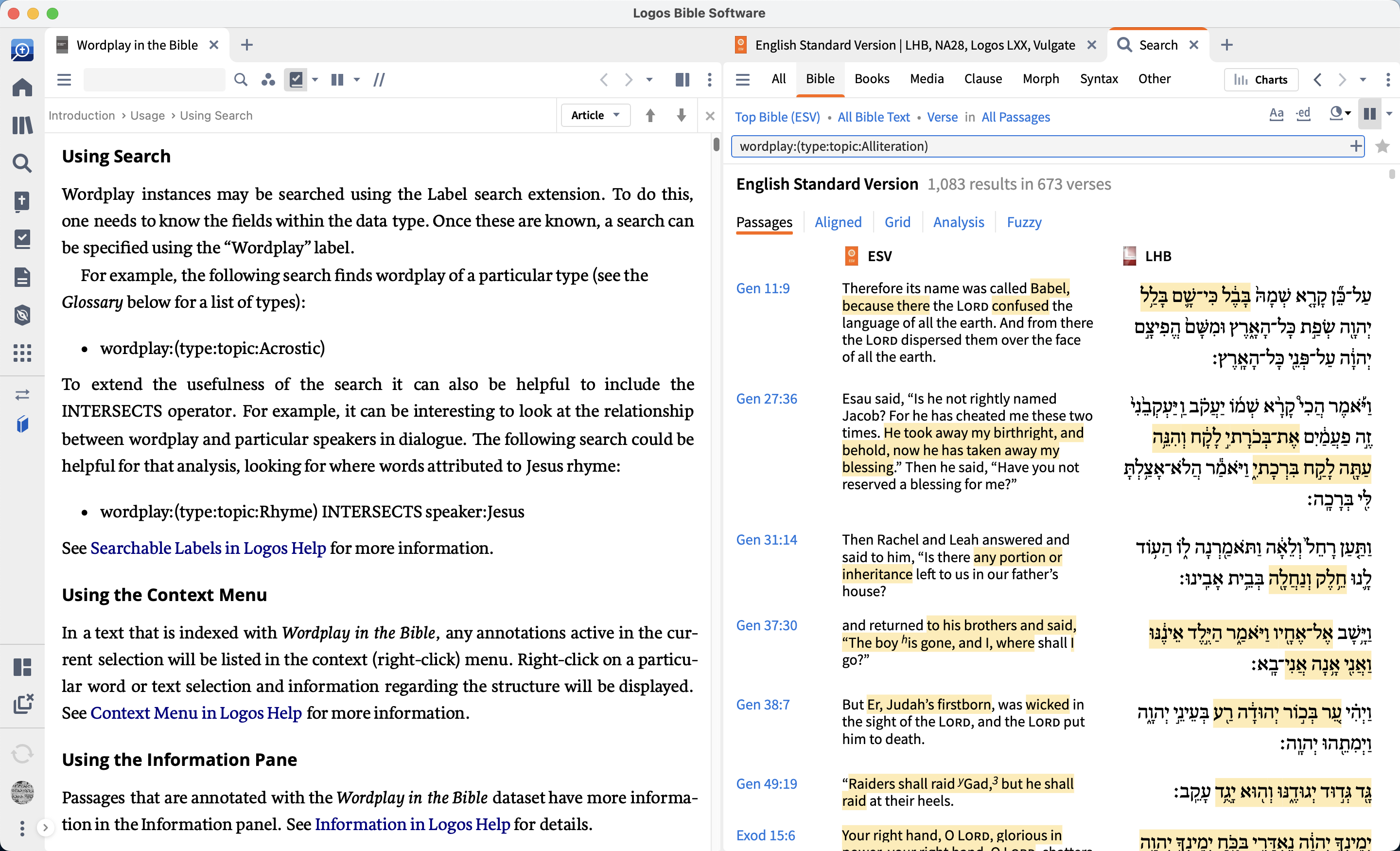
Opening a search tab and running a Bible search for wordplay:(type:topic:Alliteration) instantly returns over a thousand hits, the first of which is from Genesis 11:9. The wordplay in Genesis 11:9 isn’t apparent in English or Latin, but it’s there in the Hebrew and Greek, which you can see below. It’s awesome that the Greek translator saw this in the Hebrew and was able to bring it into his translation.
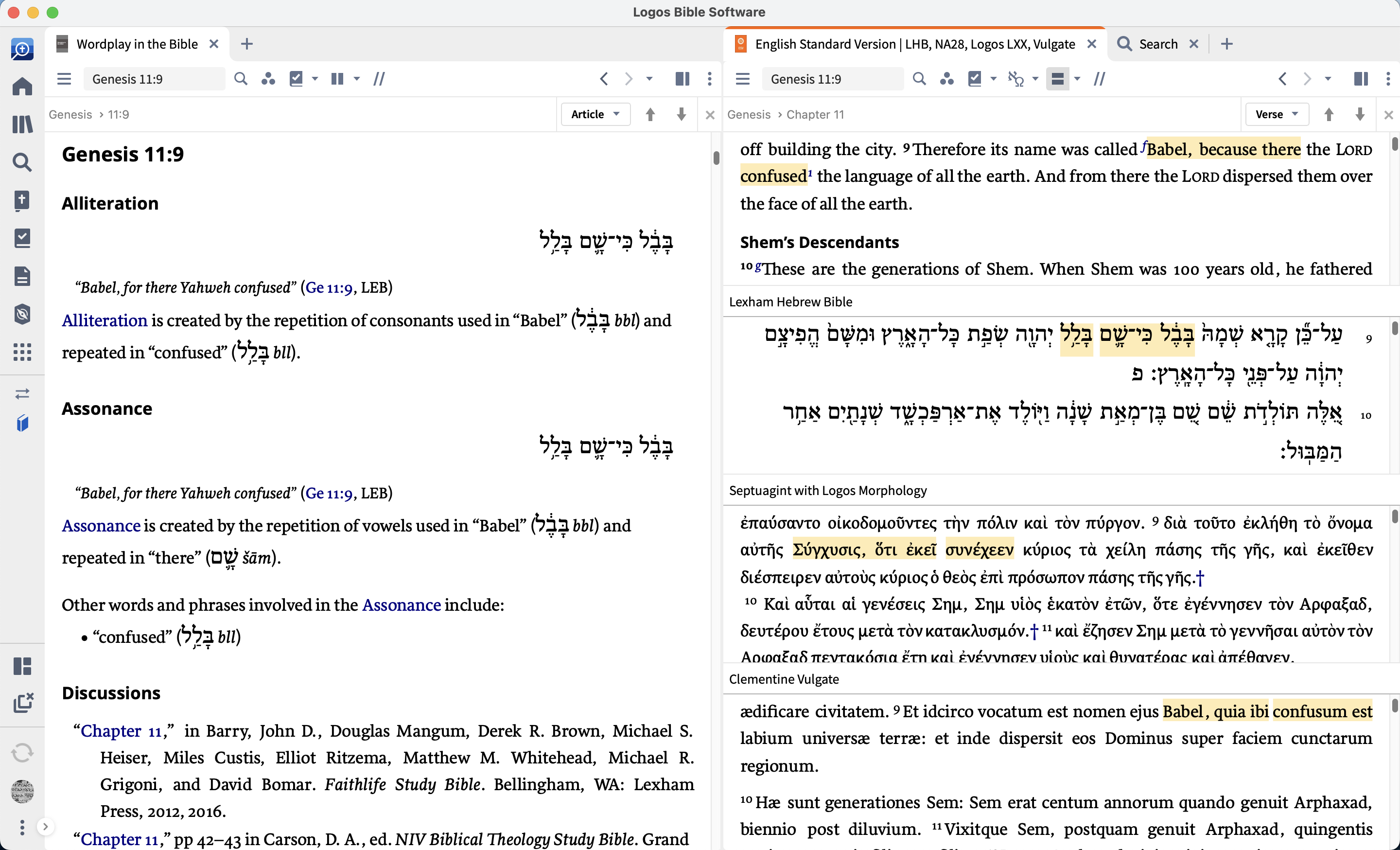
In an English Bible, there is usually a footnote that hints as this language feature, saying something like what we see in the ESV footnotes: “Babel sounds like the Hebrew for confused.” The Wordplay in the Bible dataset, however, allows users to better understand what is happening here and find other examples in scripture. Navigating to Genesis 11:9 in Wordplay in the Bible, we see that there is actually both alliteration and assonance in this verse. Both types of wordplay are defined, and users are pointed to other literature that discusses the language feature.
The amount of information in this dataset and the work that must have gone into putting it together is very impressive. Scrolling through the number of verses included and commented on, I am amazed.
Old Testament Pseudepigrapha Guide
Several helpful guides are shipping with Logos 10, like Rick Brannan’s new guide to the Pseudepigrapha. The information from this guide makes Factbook searches even more rich.
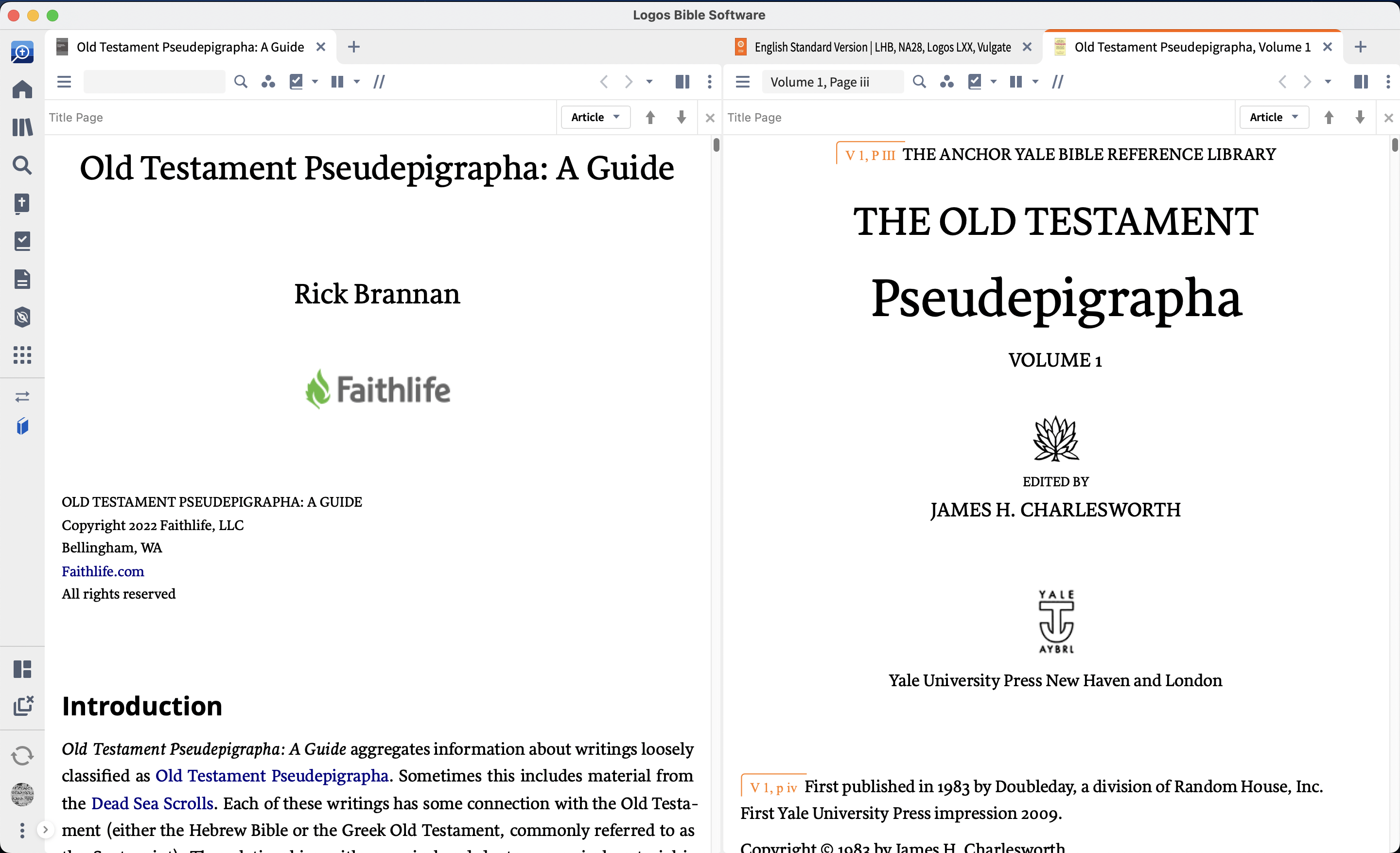
How might you use this resource? Well, if you come across Enoch in Jude 14 and notice the mention of 1 Enoch in your cross-references, you might want more information on 1 Enoch or wonder how you can access it within Logos’s resources.
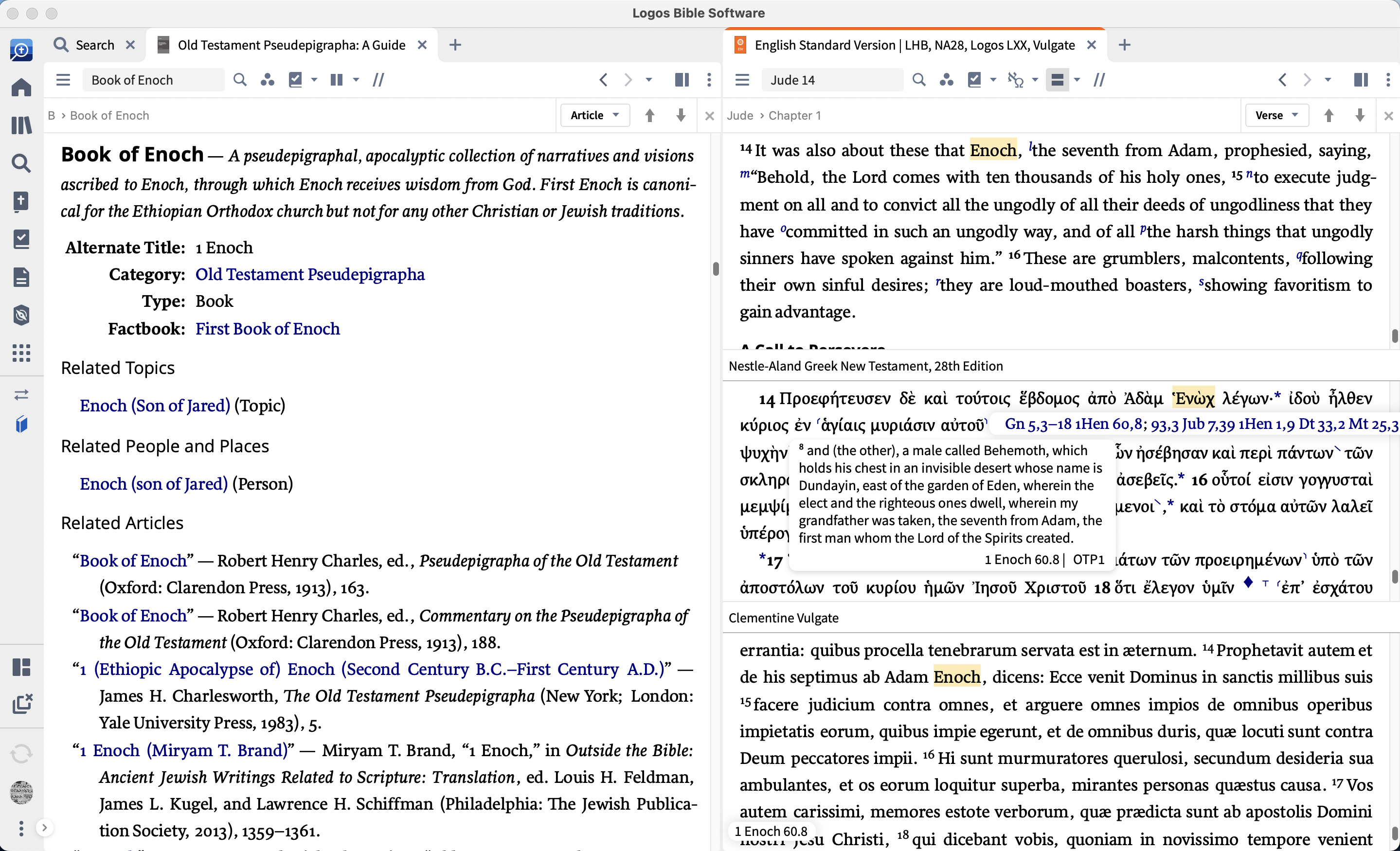
Opening the Old Testament Pseudepigrapha guide, you can see a description of 1 Enoch, links to various other guides and Factbook entries, and a list of links to 1 Enoch in Logos multiple resources.
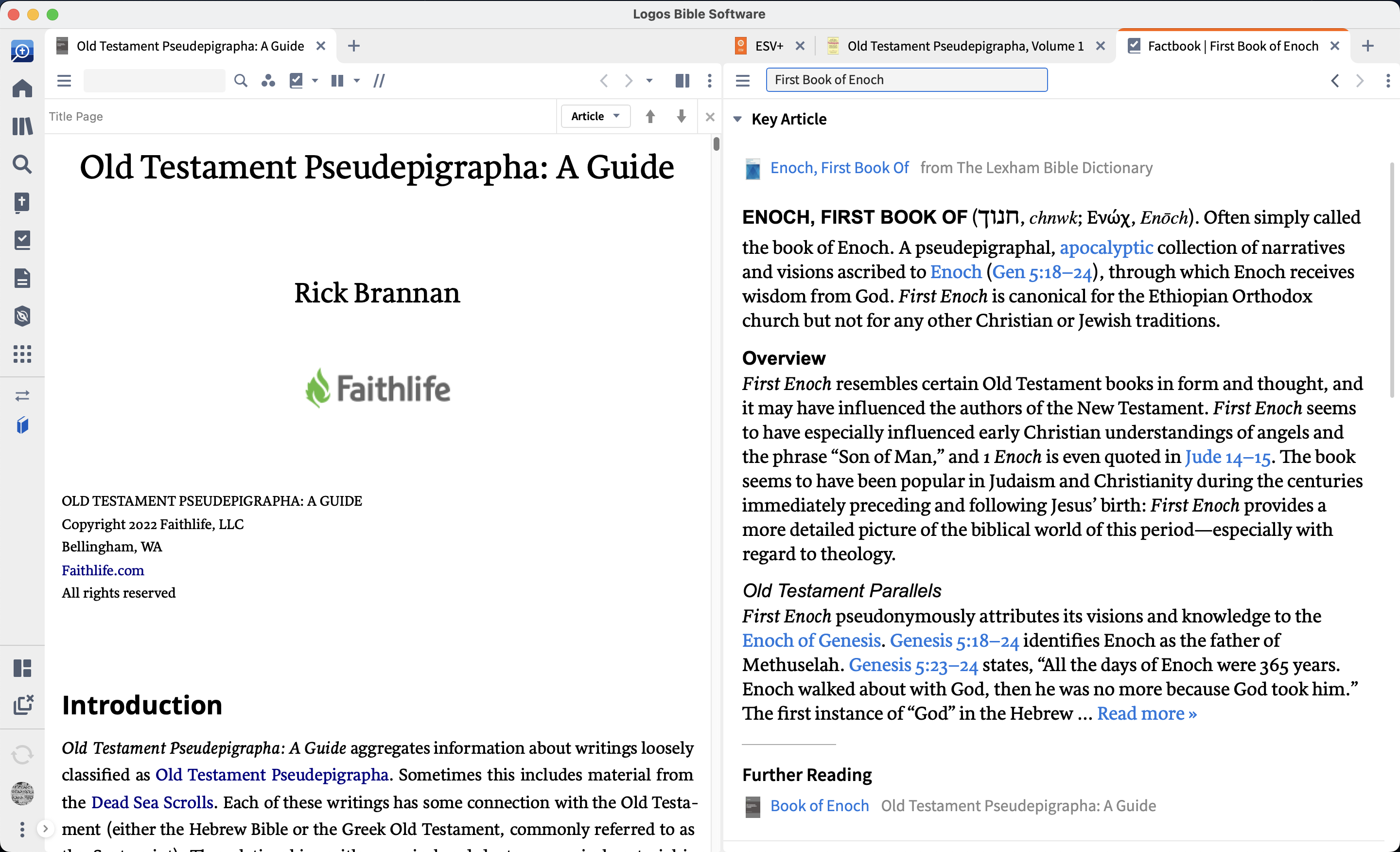
Many users, however, will first encounter this resource via the links found in Factbook. Opening Factbook and looking up First Book of Enoch, just below the Key Article, you find a Further Reading section with a link to the Old Testament Pseudepigrapha guide.
NASSCAL Handbook of Christian Apocryphal Literature
NASSCAL stands for the North American Society for the Study of Christian Apocryphal Literature, and it is overseen by Tony Burke, editor of the fantastic three volume New Testament Apocrypha series by Eerdmans. This group has made freely available online a second-to-none, comprehensive bibliography of Christian apocryphal texts, which you can explore at their e-Clavis website.

NASSCAL’s work is now included in Logos 10. Though the most recent verion of the data will be found on their e-Clavis website, having this data in Logos will put NASSCAL’s hard work into the hands of many more people.
How might you use this resource? Perhaps you have heard that there are other Gospel writings besides our four canonical Gospels. If you open the handbook and type the word Gospel, you’ll see the titles of several Gospels appear in the dropdown.
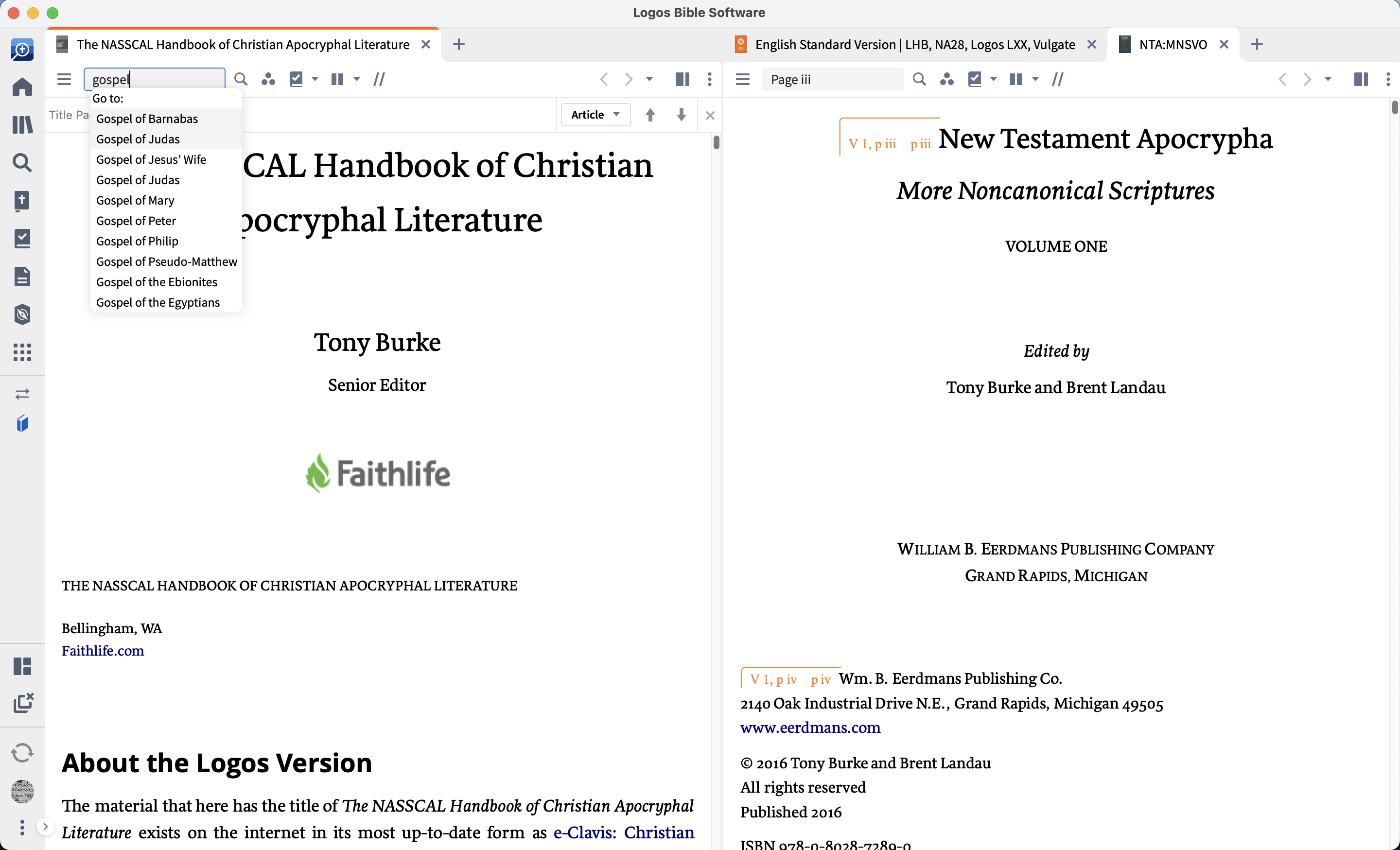
Clicking on Gospel of Peter, you will find a host of information, including a bibliography, links to online manuscripts, and links to resources within Logos.
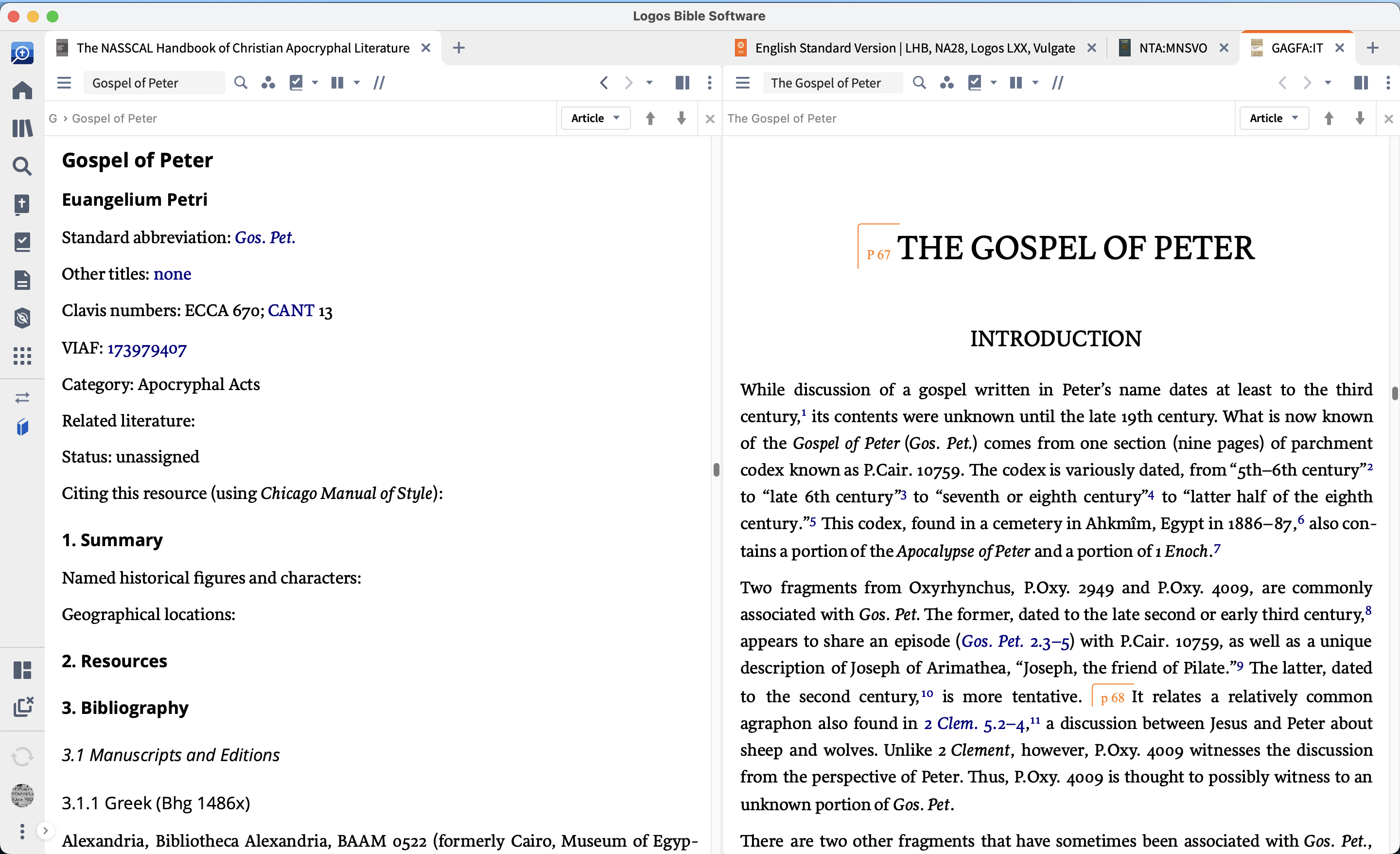
Links to this handbook also show up in the Further Reading section of Factbook.
Creeds, Confessions, and Catechisms Guide
Rick Brannan created a new guide to historic creeds, confessions, and catechisms.
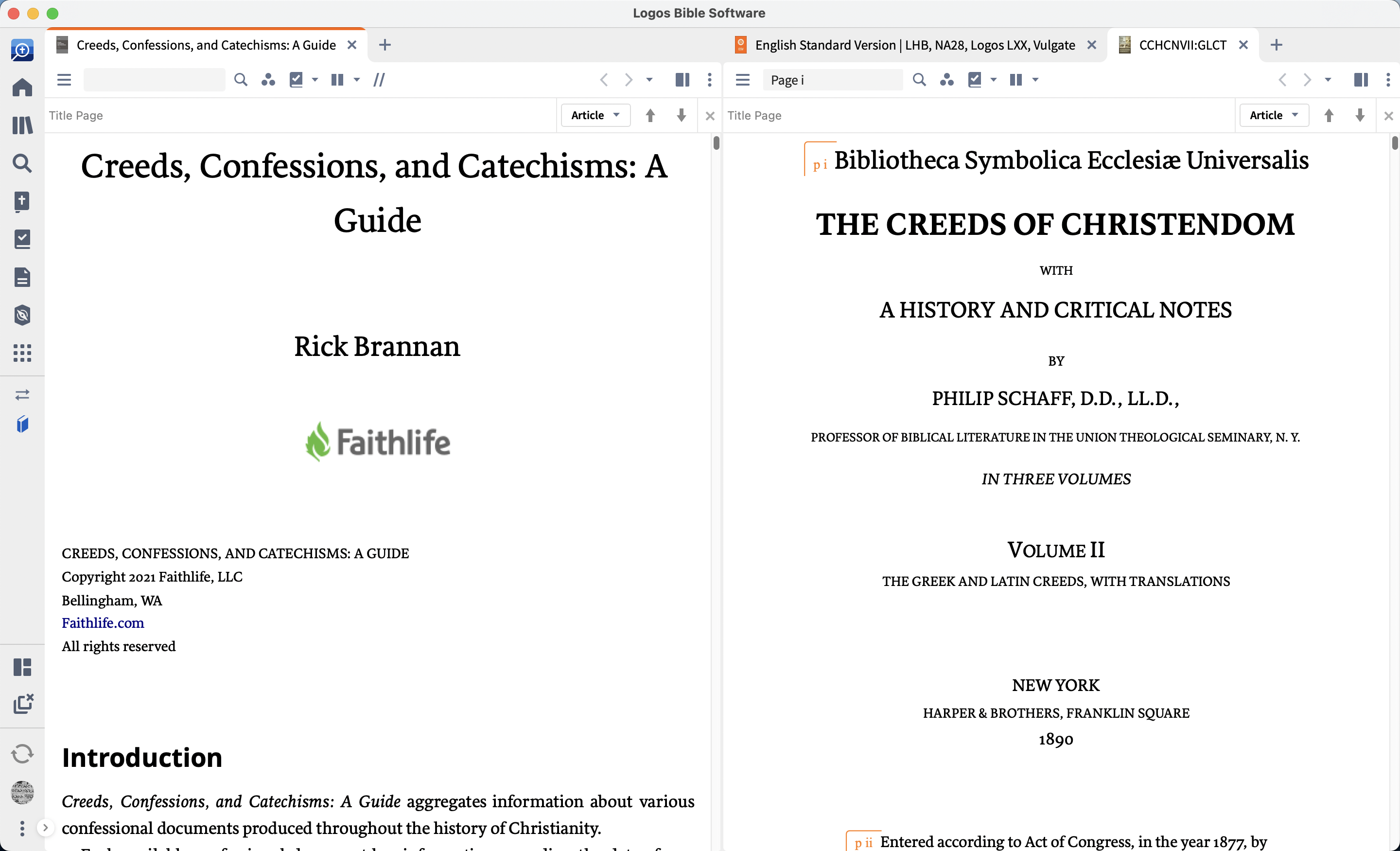
Each entry provides basic information, links to resources in Logos that contain the historic statements of faith, and links to other Factbook guides for more information. Check it out here:
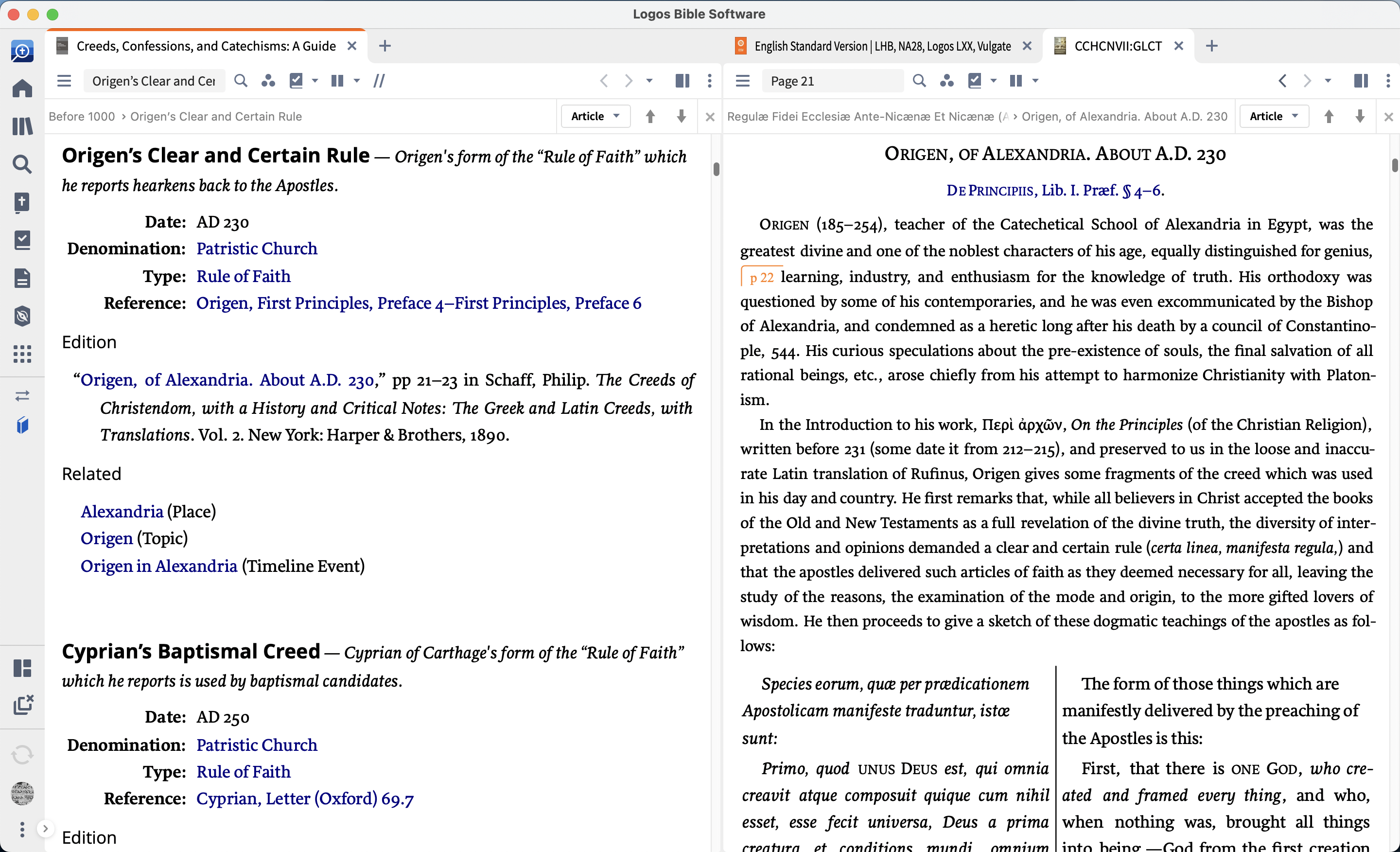
I find it helpful just to peruse this guide in light how each historic statement of faith is ordered chronologically.
Ecumenical Councils Guide
Jessica Parks created an guide to ecumenical councils, like Nicea and Constantinople.
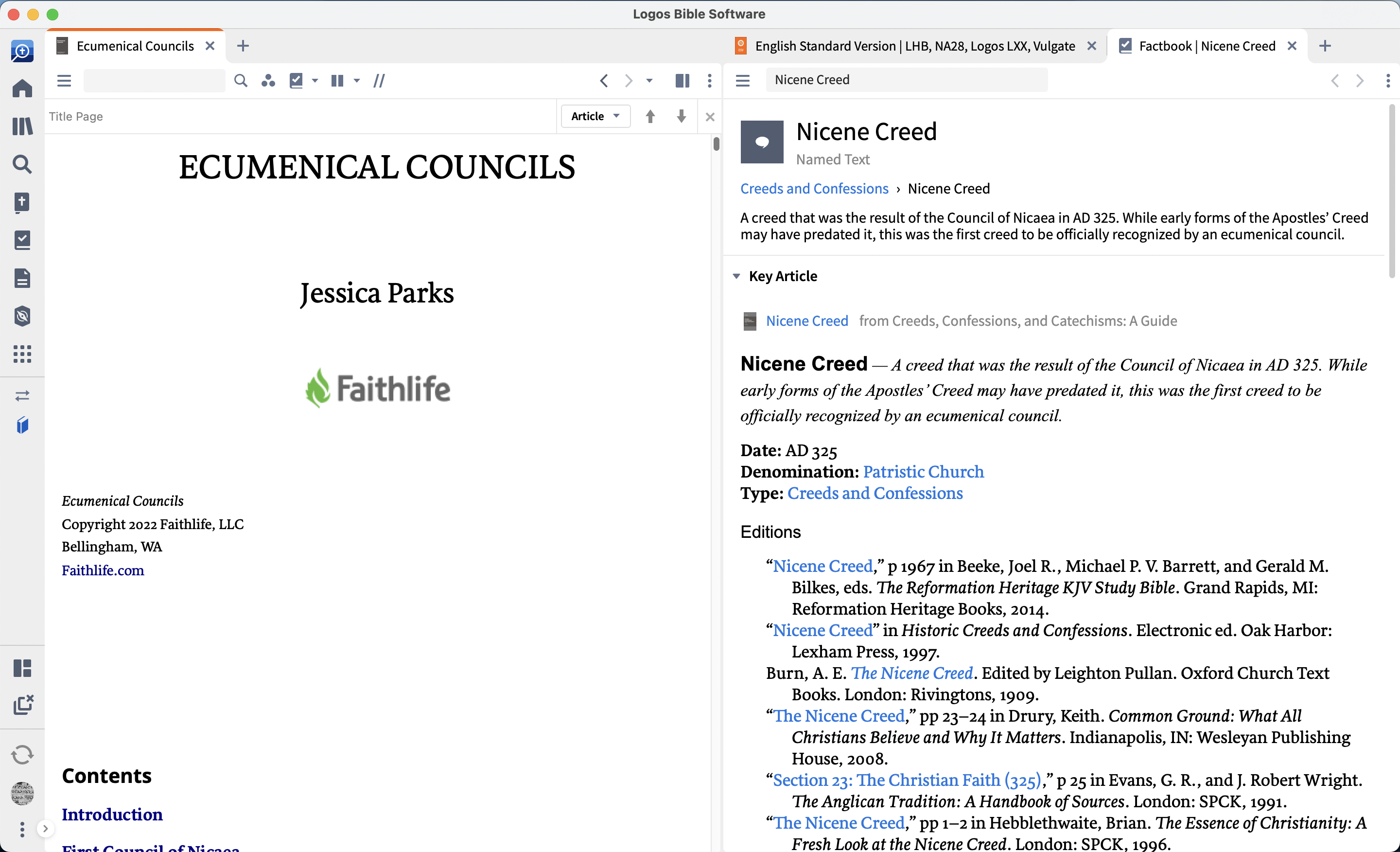
Each entry contains a ton of hyperlinked information about the council, answering questions like when, where, why, how, and who was involved in the councils. The entries also provide an open door for exploring the historic statements of faith that each council produced.

You’ll notice that the Ecumenical Councils resource appears as the Key Article in the Nicene Creed Factbook entry.
Lists from Church History Guide
Jeremy Thompson has put together a resource providing a massive collection of hyperlinked lists related to church history. This is part of the data behind a collection of new features focused on church history.

Opening the list for Early Church Heresies, you can see that each heresy is described with a hyperlink to the Factbook entry.
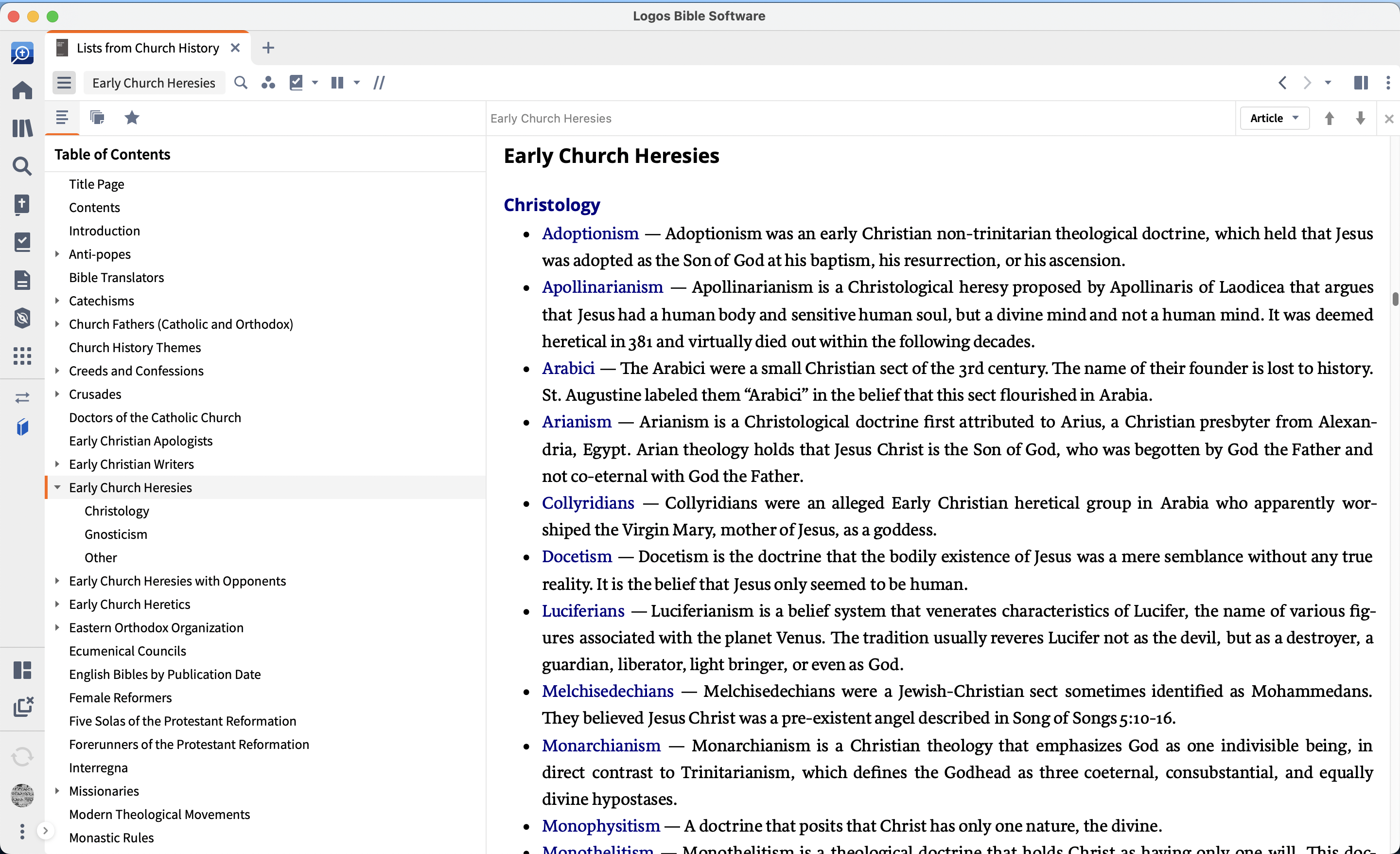
Clicking the link for Apollinarianism opens the Factbook entry with links to key articles.
Church History Themes
Jessica Parks has also put together a related resource that provides information on key movements in church history.
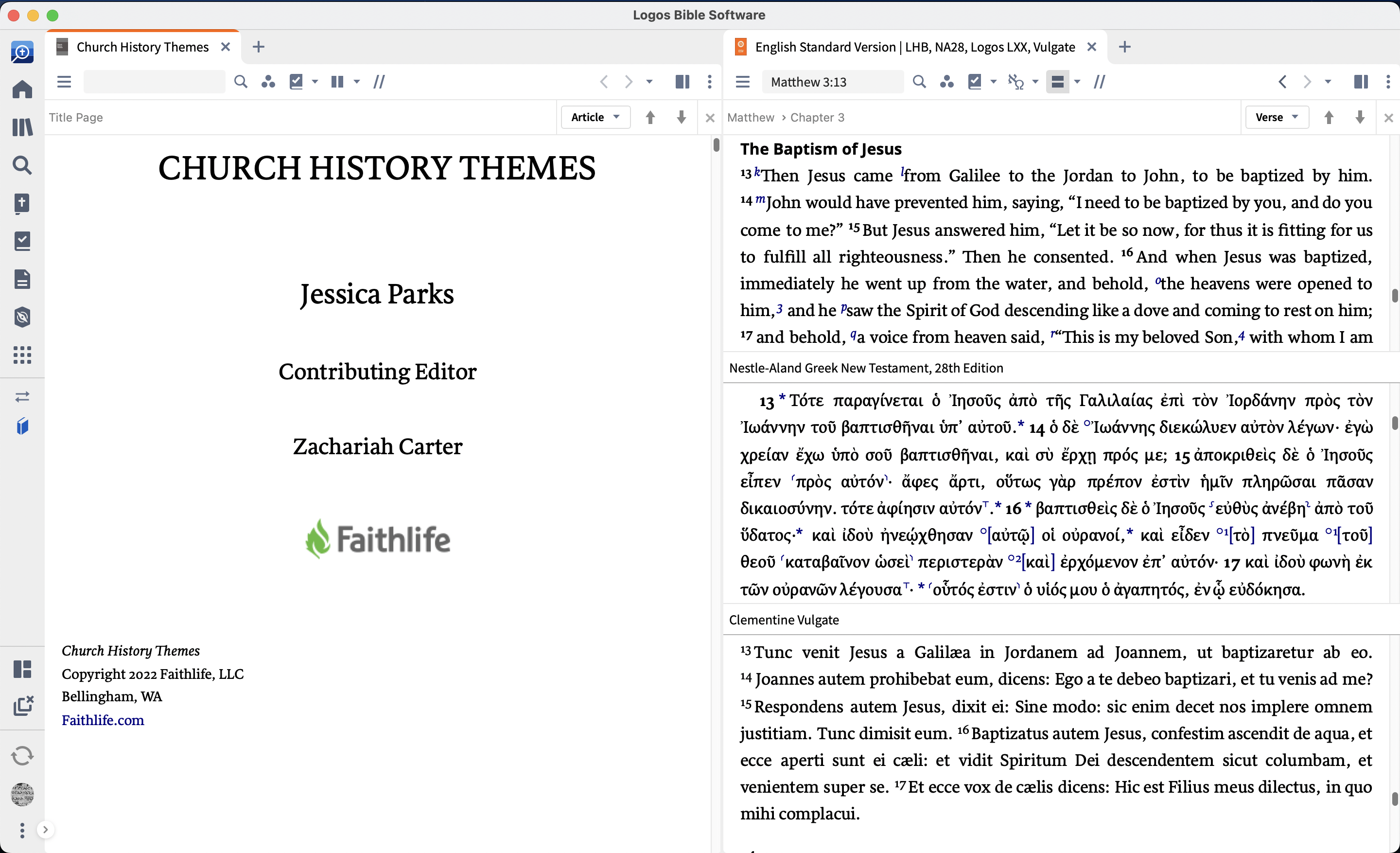
You can browse this resource independently as an overview of key movements in church history or you can access it from the revamped Advanced Timeline Tool.
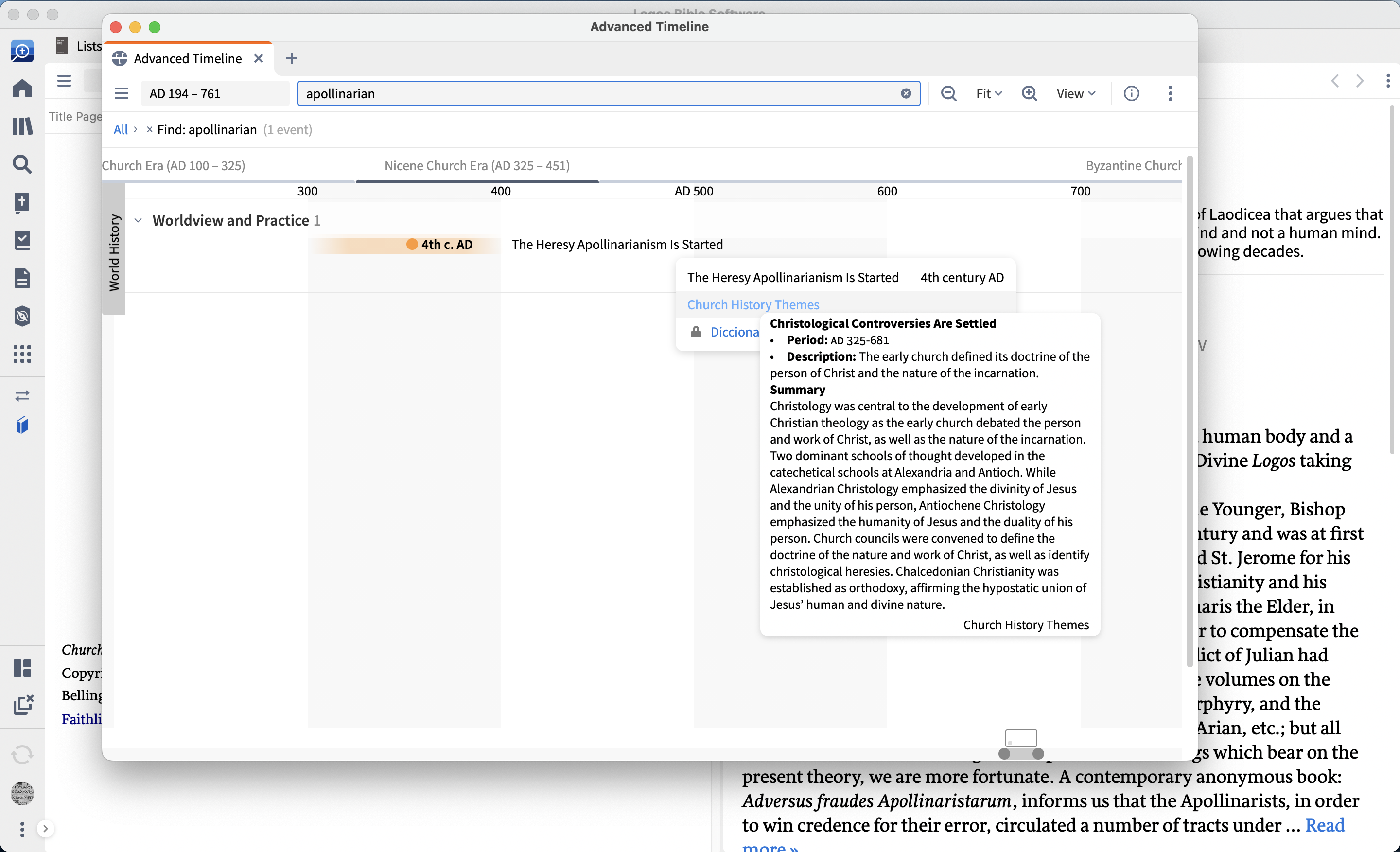
Opening the Advanced Timeline from the Tools menu and typing Apollinarian in the search bar provides a link to an article in the Church History Themes resource.
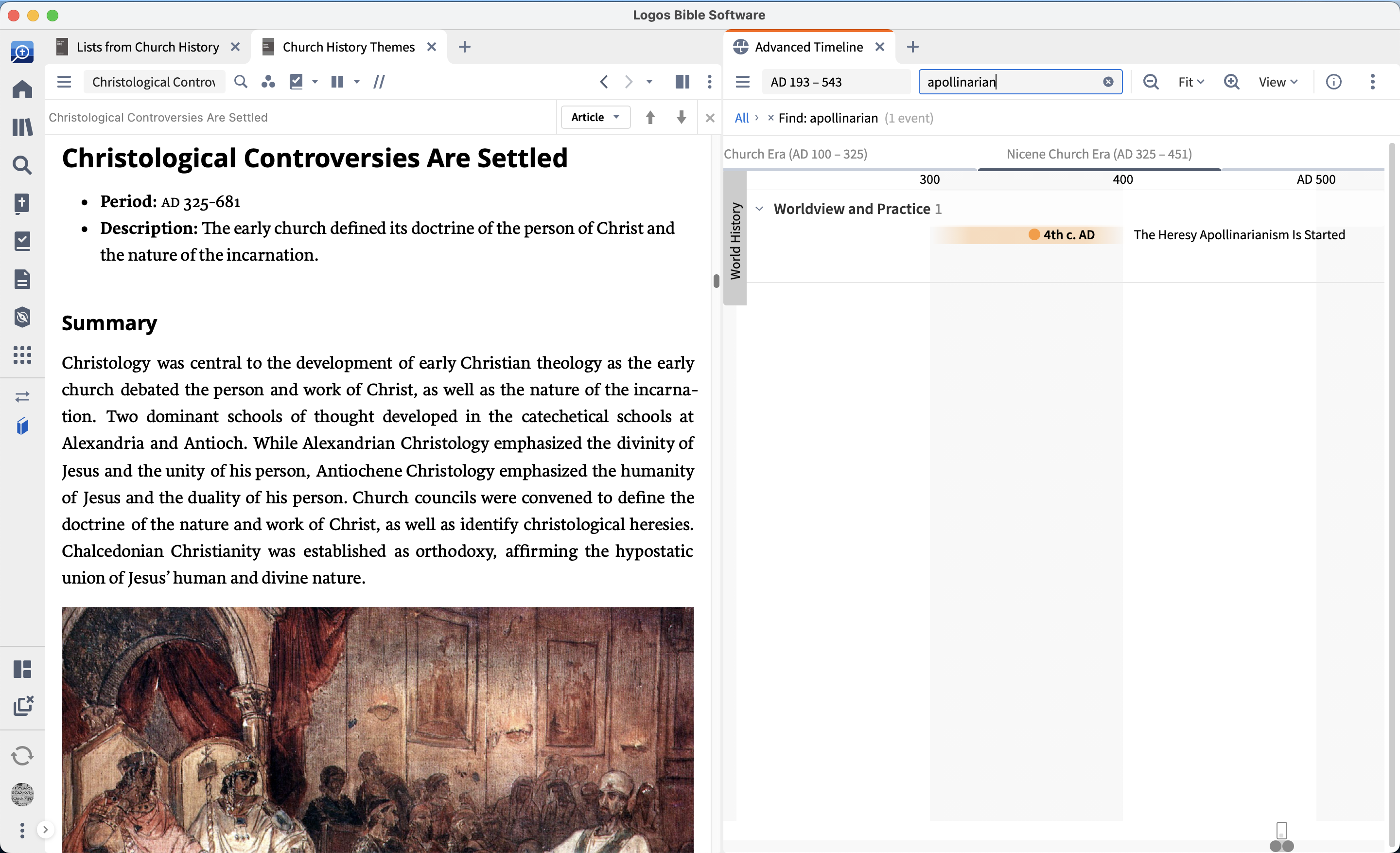
The article titled “Christological Controversies Are Settled” is a great example of how extensive the hyperlinking is in these themes. Here is a list of the sections included:
- Summary
- Key developments
- Key people categorized by era or type
- Key events
- Key places
- Key concepts
- Key documents categorized by type
- Recommended reading
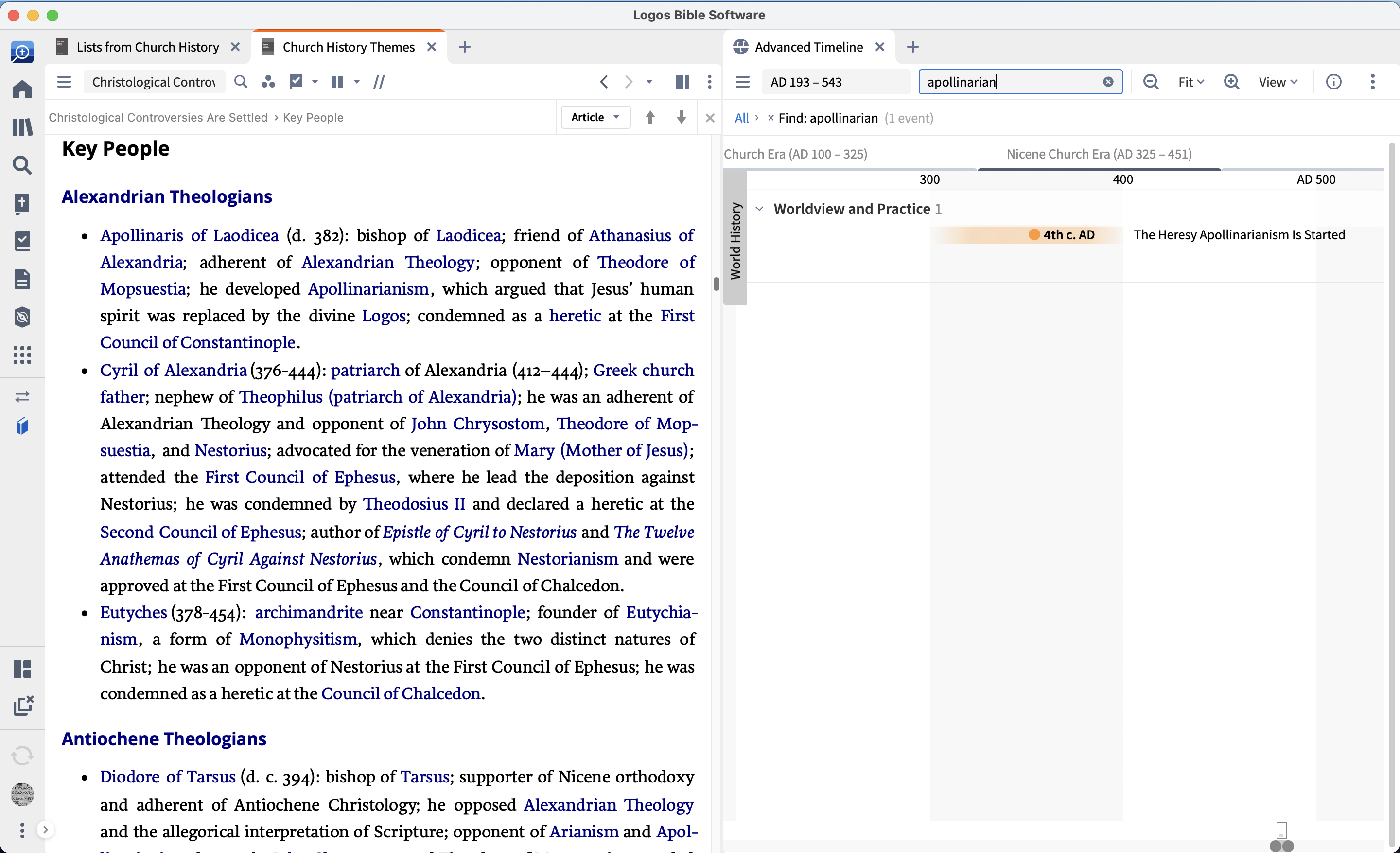
Note how each part of each section contains multiple hyperlinks to Factbook entries. I want to point out how rich the Factbook entries are here. When I click on the Cyril of Alexandria link within the theme, I find links to Cyril’s works included in the Fathers of the Church series:
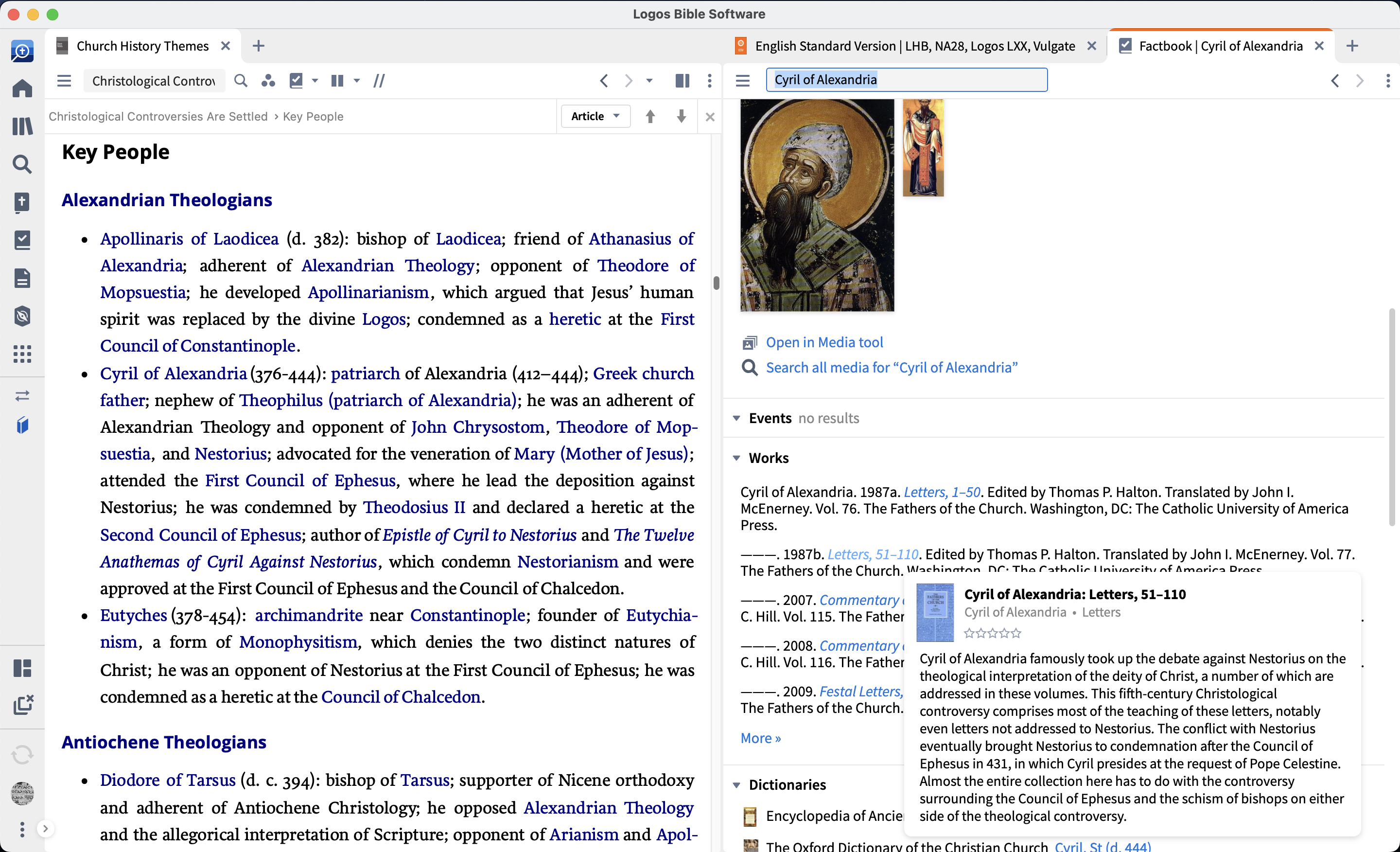
At the bottom of the Factbook entry, note also there is a link to the Cyril entry in the Encyclopedia of Ancient Christianity. I’m glad to see that themes include quality media, as well:
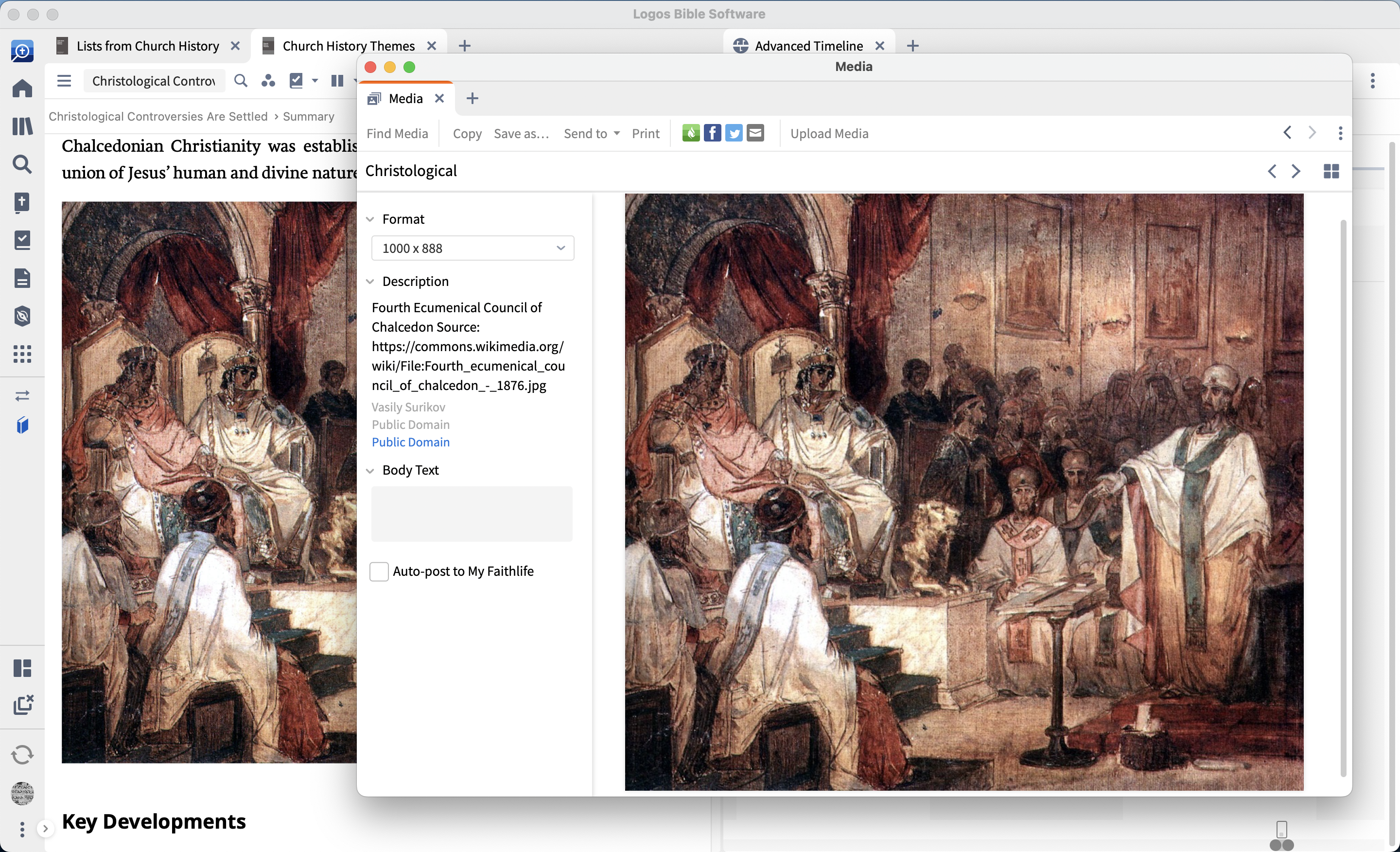
Jessica has written more about the development of this resource on her blog. Be sure to check that out.
The aesthetic improvements, native Apple Silicon support, and the Faithlife teams’ data curation are my favorite three features of Logos 10, but there’s plenty more.
Sermon Import
Logos has had various sermon tools for years now, but I’ve never used them. I will now, however, because Logos 10 allows preachers to import their sermons. Previously, to take advantage of Logos’s sermon tools, you had to write your sermon within Logos. I write my sermons in Pages because it is a proven, very stable, and easy to use application dedicated to word processing. Most importantly, while writing the sermon, Pages allows me to seamlessly collaborate with other people on the preaching team at my church.
With Logos 10, once my sermon is complete in Pages, I can easily import the sermon and take advantage of Preaching Mode, automatic slide creation, Sermon Manager planning and a host of other ways Logos auto-tags and integrates the sermon into the software.
If you write sermons in Pages like me, when you are ready to import the first step is to export the sermon as a docx file. Second, I open Sermon Manager in Logos by clicking the Tools icon on the toolbar and selecting Import from the menu.

I select the file from my desktop, and it imports in about two seconds.
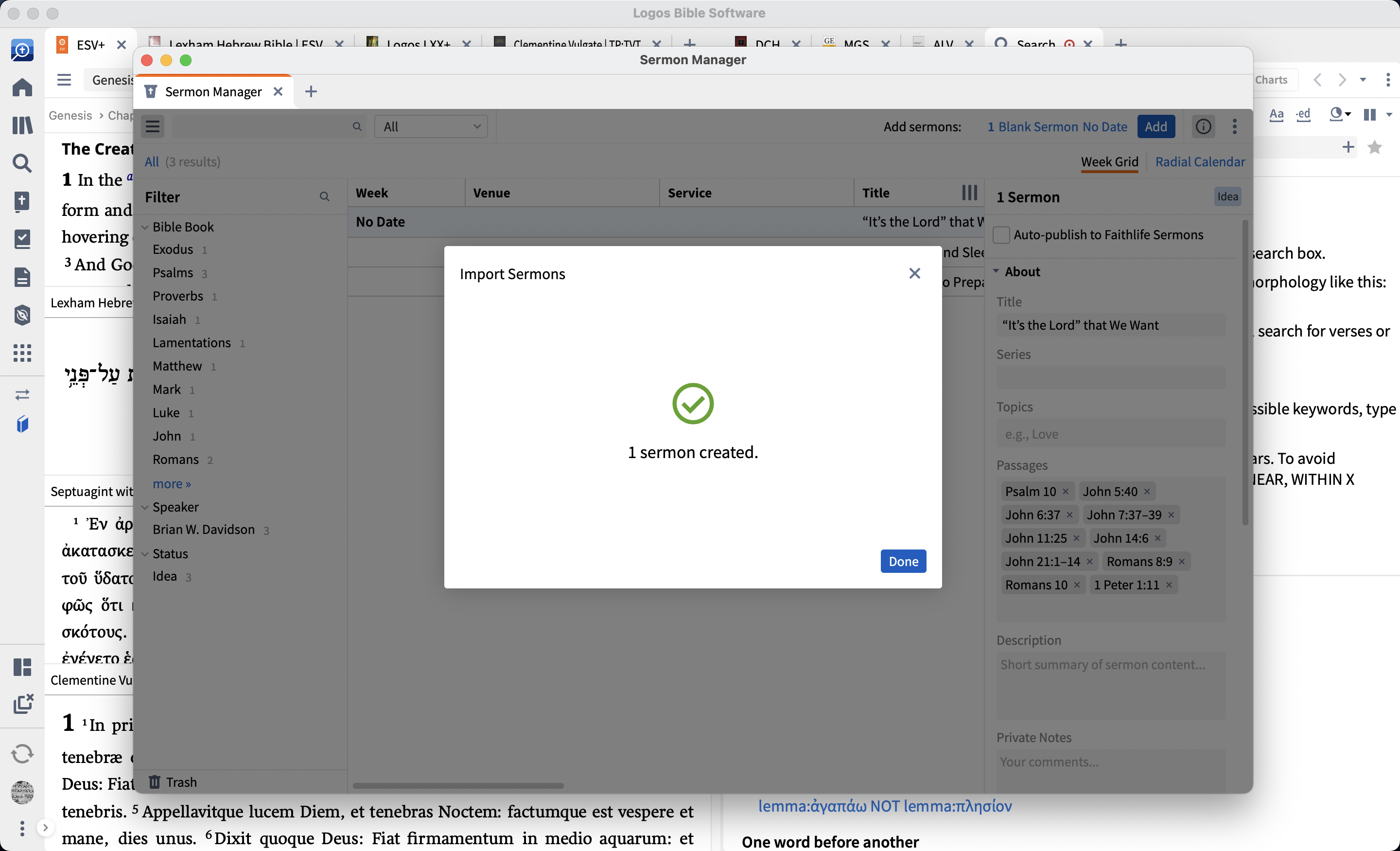
I did this for several sermons, and now I can see each sermon from this year in the radial calendar display in Sermon Manager. Notice the four darker grey squares. There’s only four because I’m a Latin and Greek teacher, not a weekly preaching pastor.
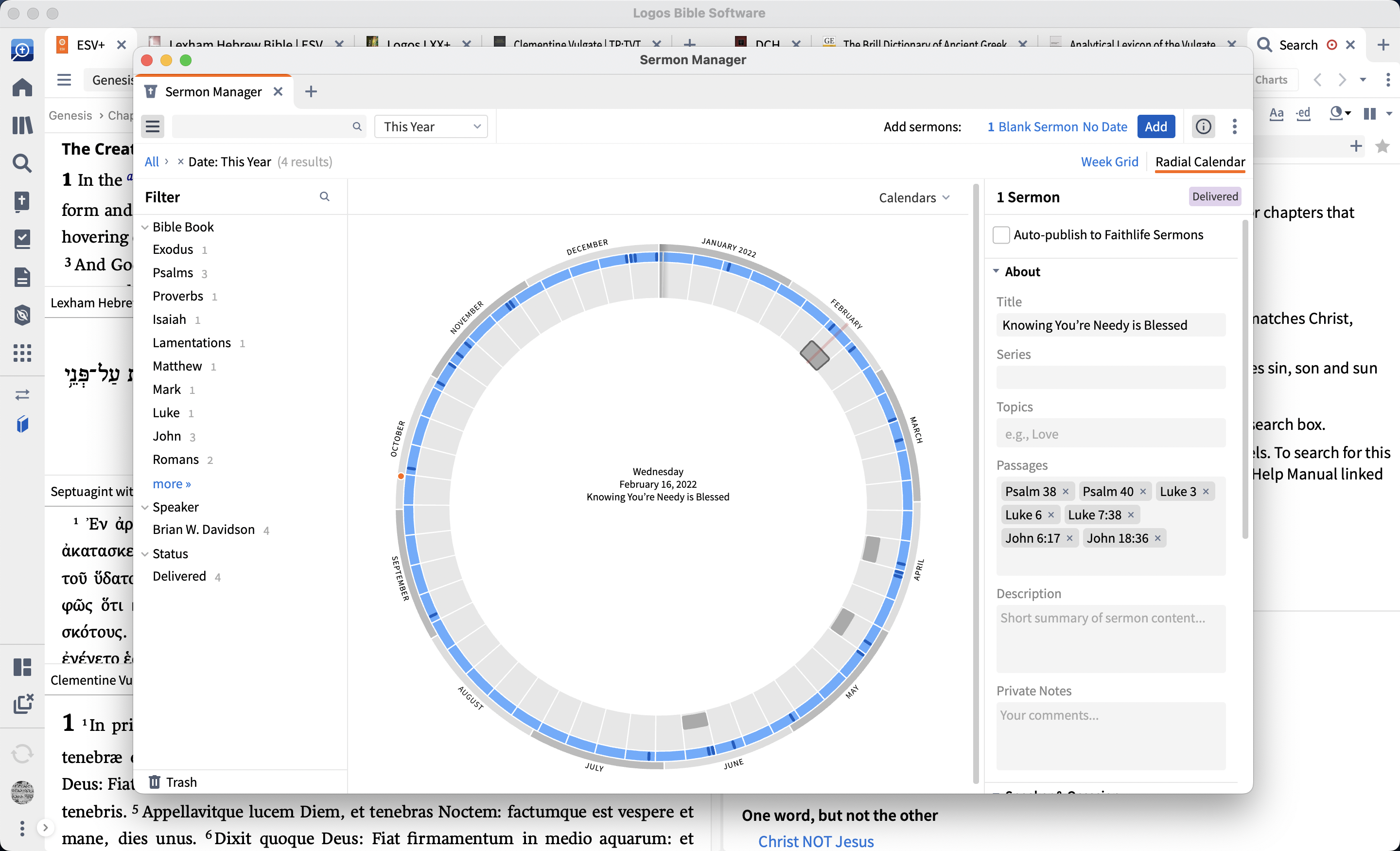
Logos 10 did a great job with the import, keeping my formatting very similar to what I see in Pages. I appreciate that Logos clearly displays the word count and an estimated delivery time at the bottom of the window.
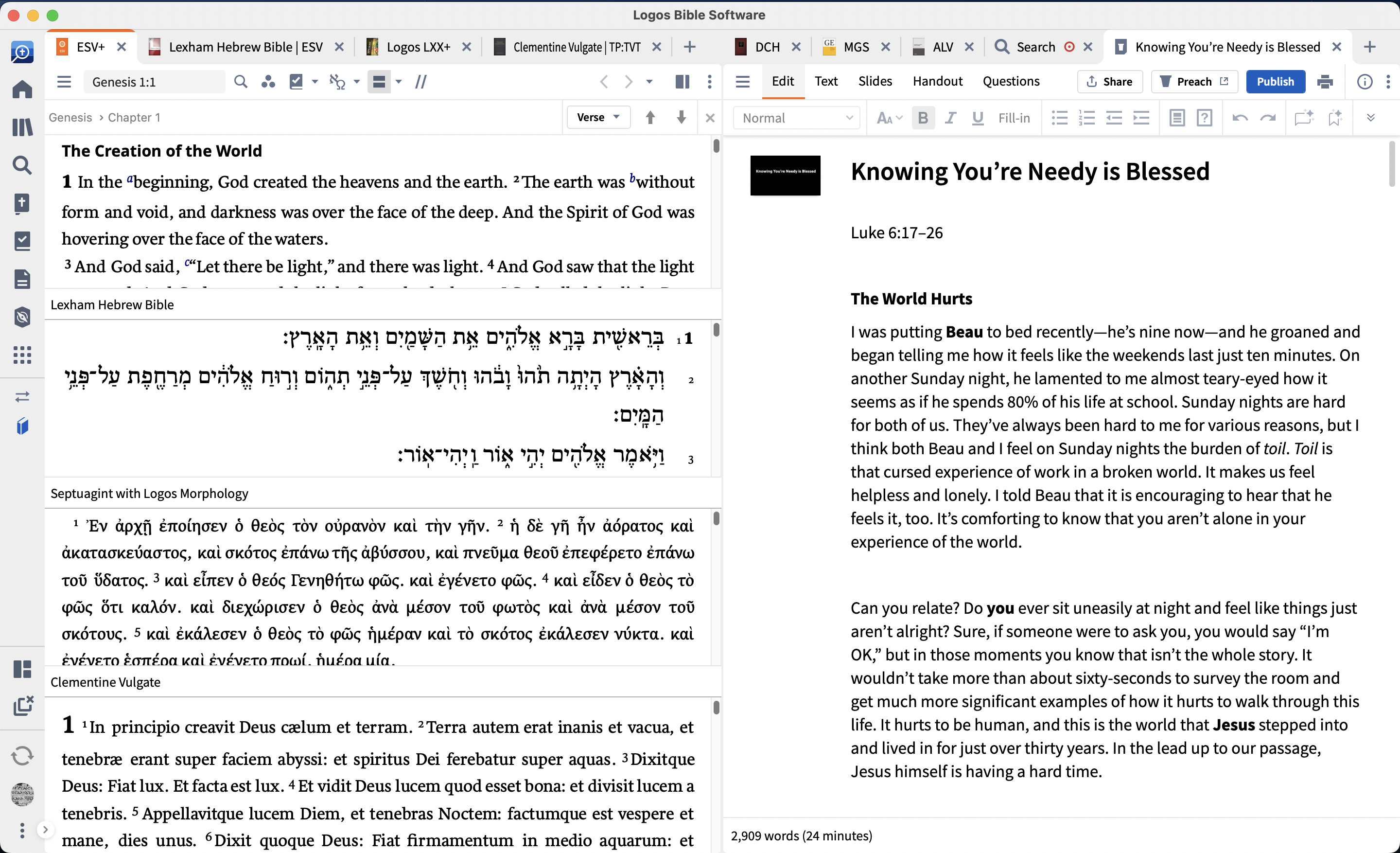
I look forward to using the Sermon Manager more now that I can import manuscripts.
Simplified Search Syntax
Running a simple lemma search demonstrates one way the Logos search syntax has been simplified. In the screenshot below, notice the search language is now lemma.g:
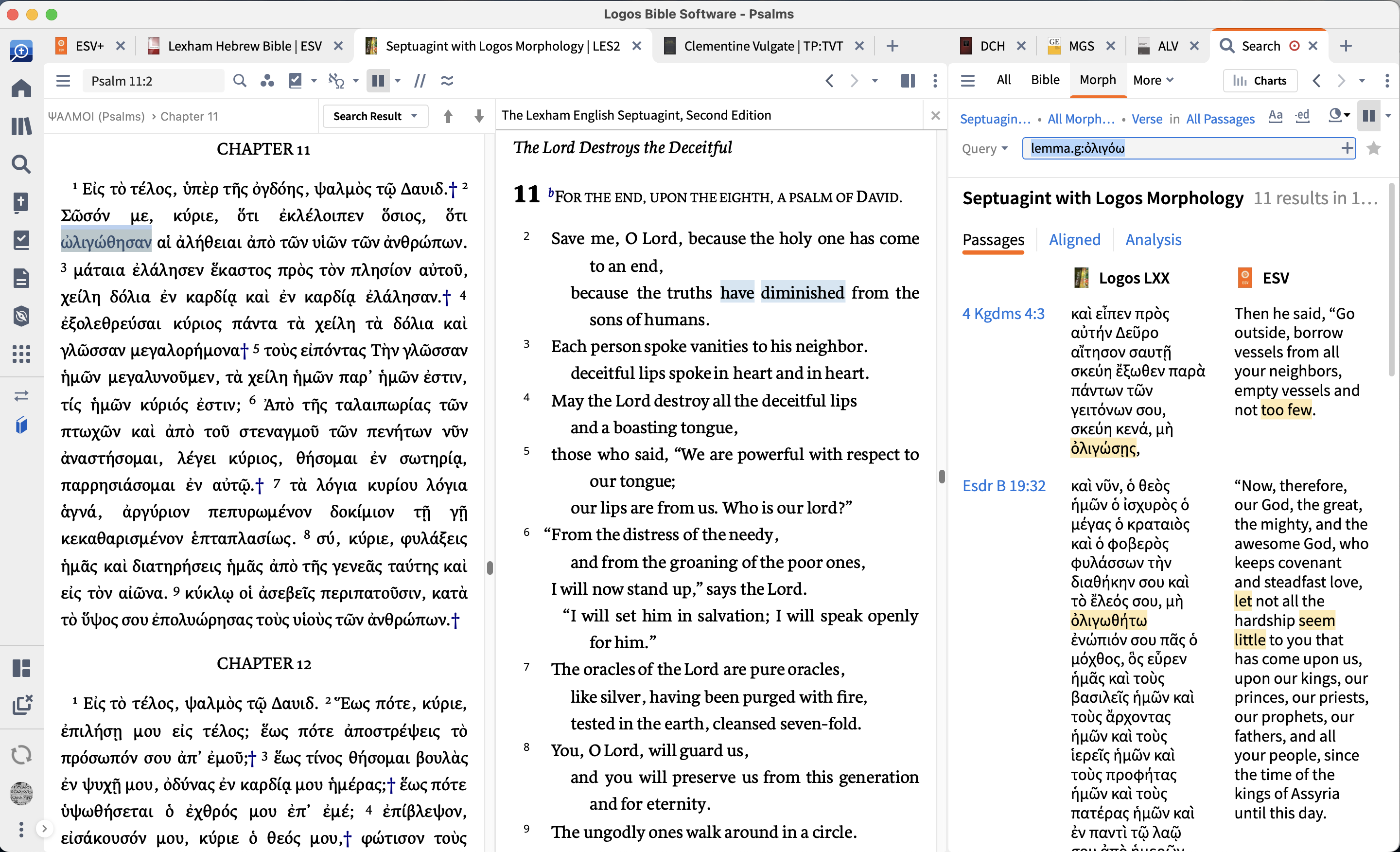
Here’s another example quoted from the release documentation I received:
<Person Moses> WITHIN {Speaker <Person Jesus>} becomes person:Moses IN speaker:Jesus to find all the times Jesus talks about Moses (a 37% reduction in query length).
Furthermore, as a reminder, many of the original language search features are accessible from the menu available on the let side of a search tab.
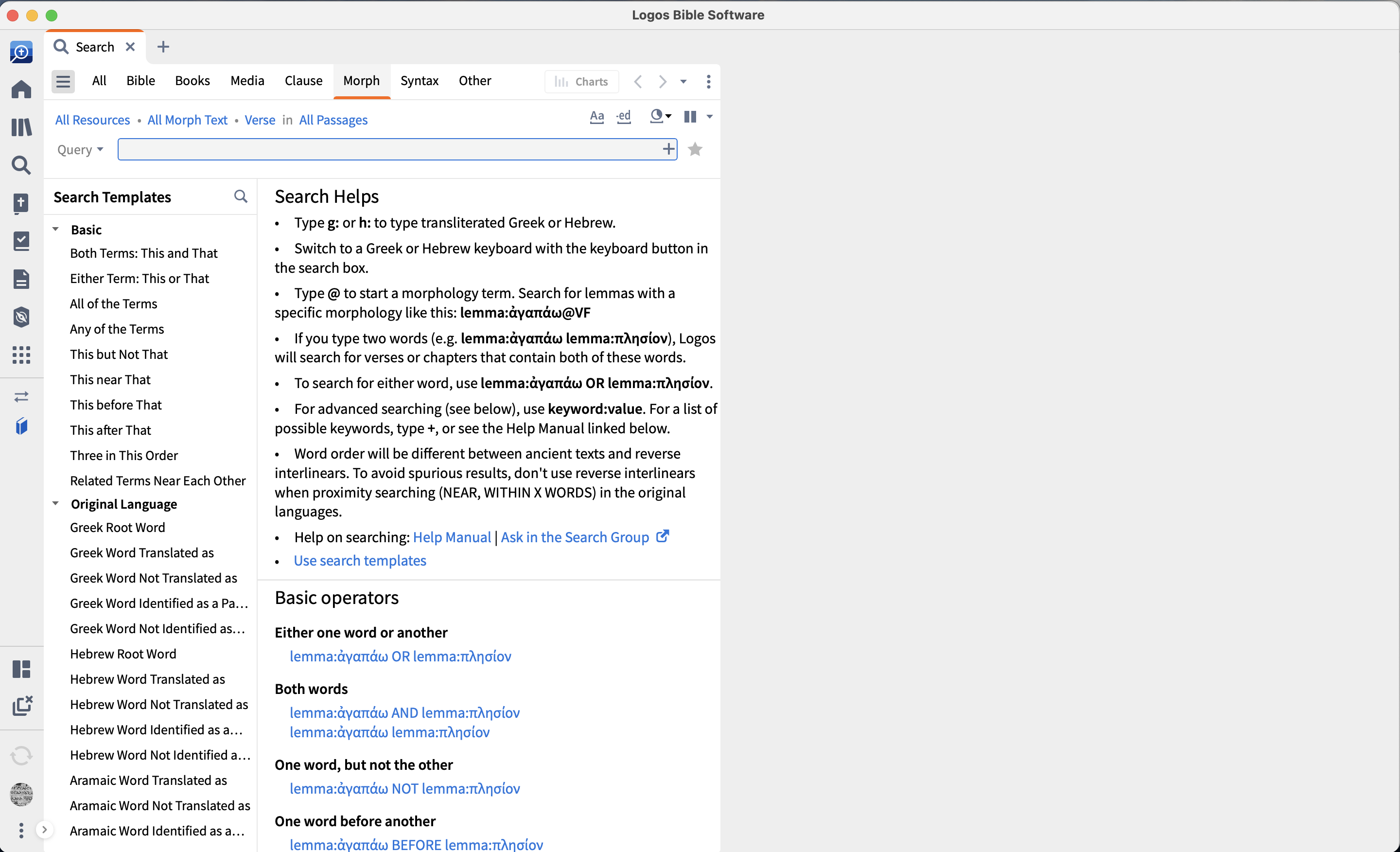
Clicking on “Hebrew Word Translated as” populates a dialogue box helping me find places where a Hebrew word is translated by certain English words.
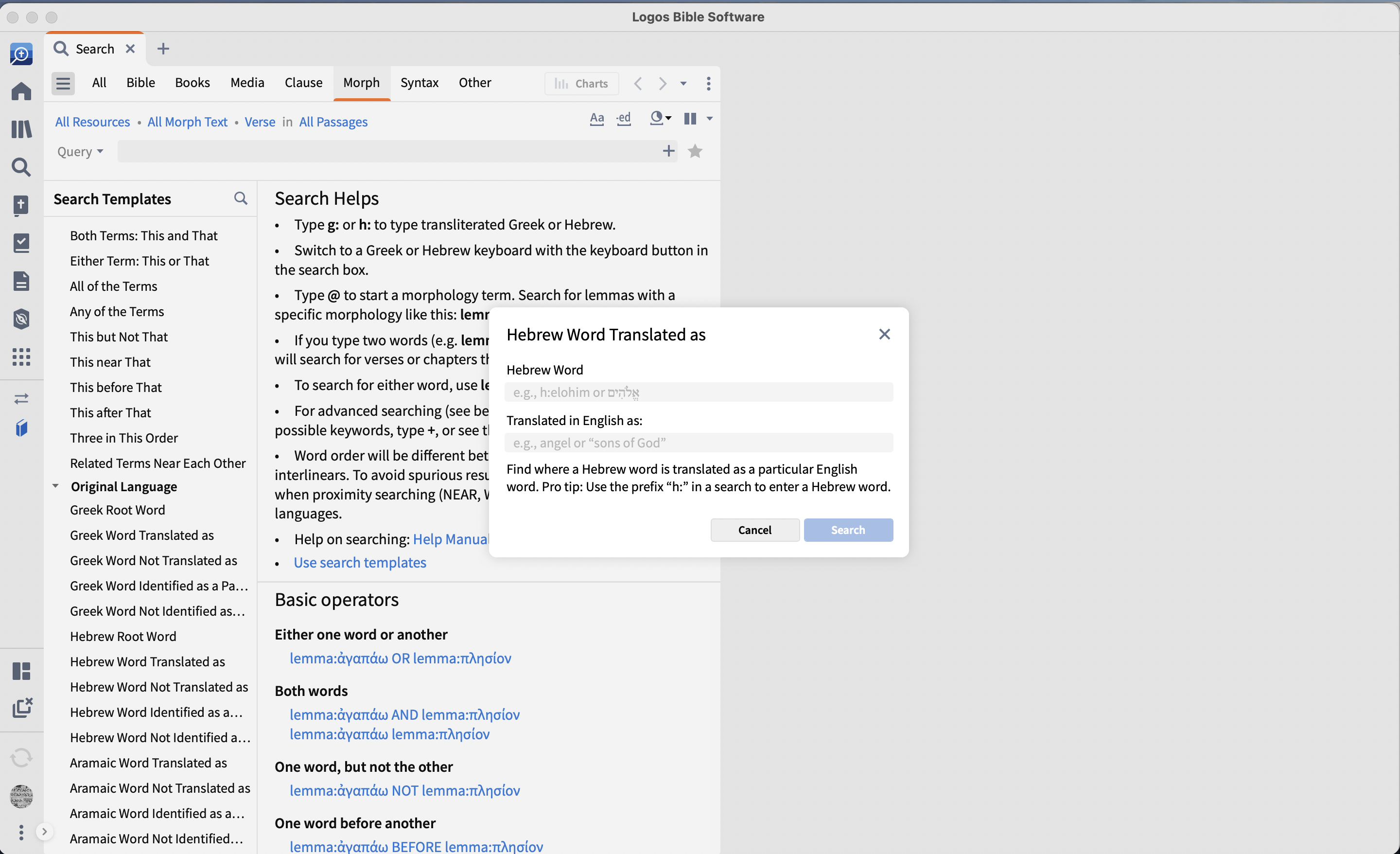
I entered אֱלֹהִים and “gods” to find places where the Hebrew word was translated with the plural “gods,” and I was immediately pointed to 180 verses.
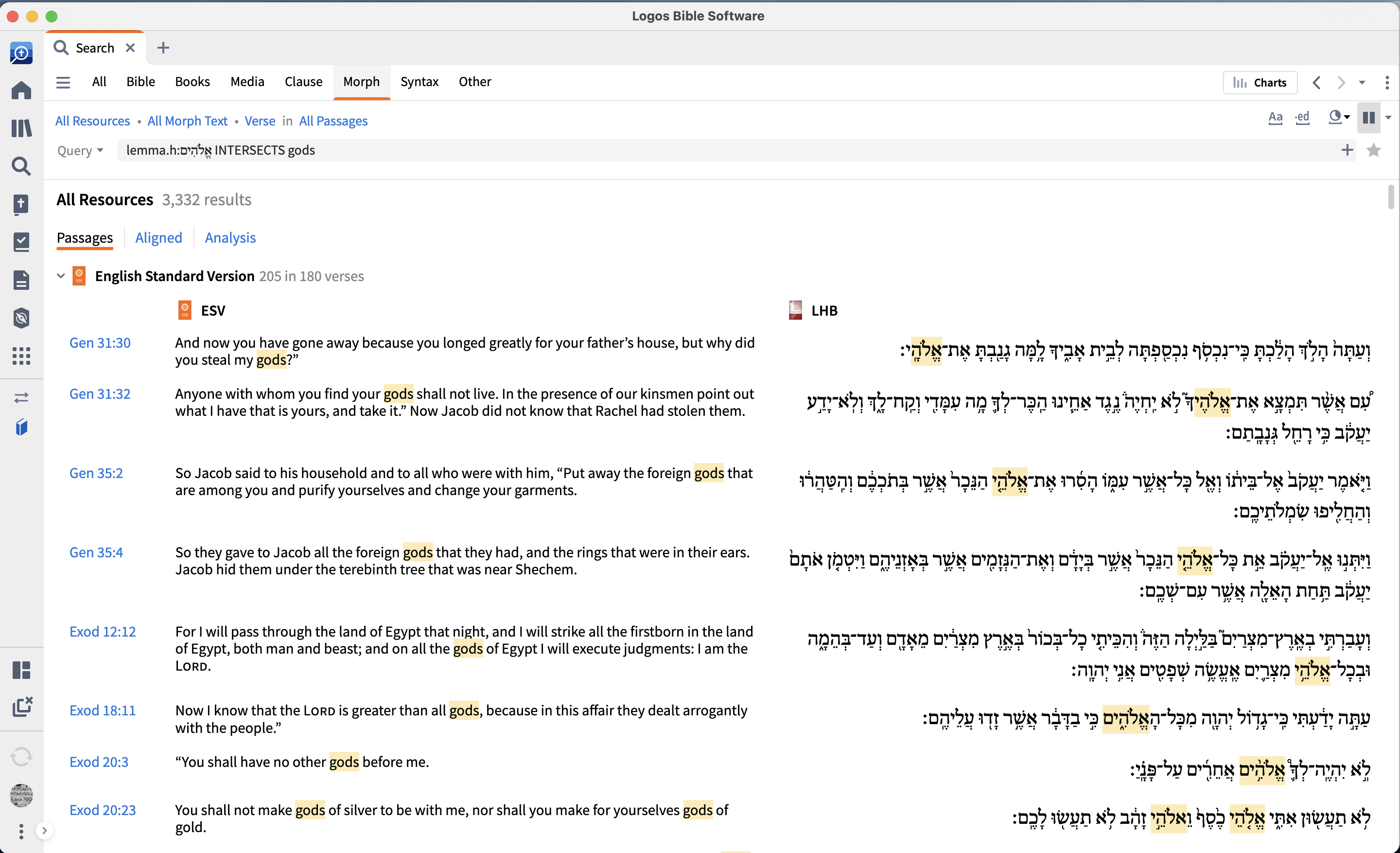
The search tab now has a Multiple Resources View, and this allows me to easily add the Logos LXX to see how the Greek translators handled this wording.
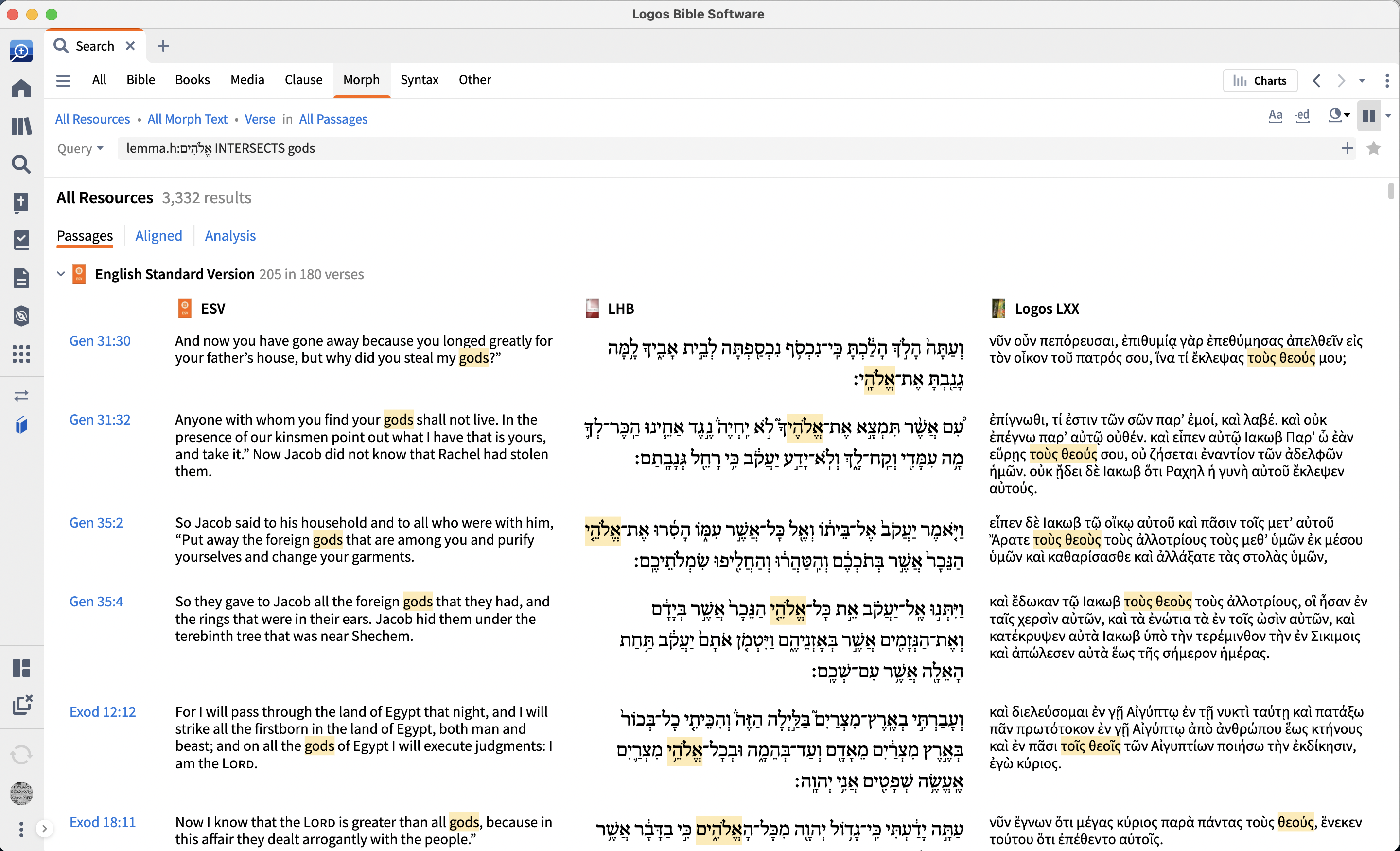
I appreciate the familiarity of having Multiple Resources View in the search tab. It helps declutter and clean things up. Furthermore, Multiple Resources View is the same method already present in tabs for adding parallel versions. Adding Multiple Resources View to the search tab feels more natural and coherent than the previous method.
Print Library Catalogue
Logos 10 allows you to search books you own in print within Logos. Here’s how it works: In the Logos mobile app you open Print Library ISBN Scanner from the mobile app menu, you scan the barcode on the back of the print book, and that’s it. The book shows up in your library as you see below. All the books you see here are ones I grabbed off my bookshelf because I knew I didn’t own them in Logos:
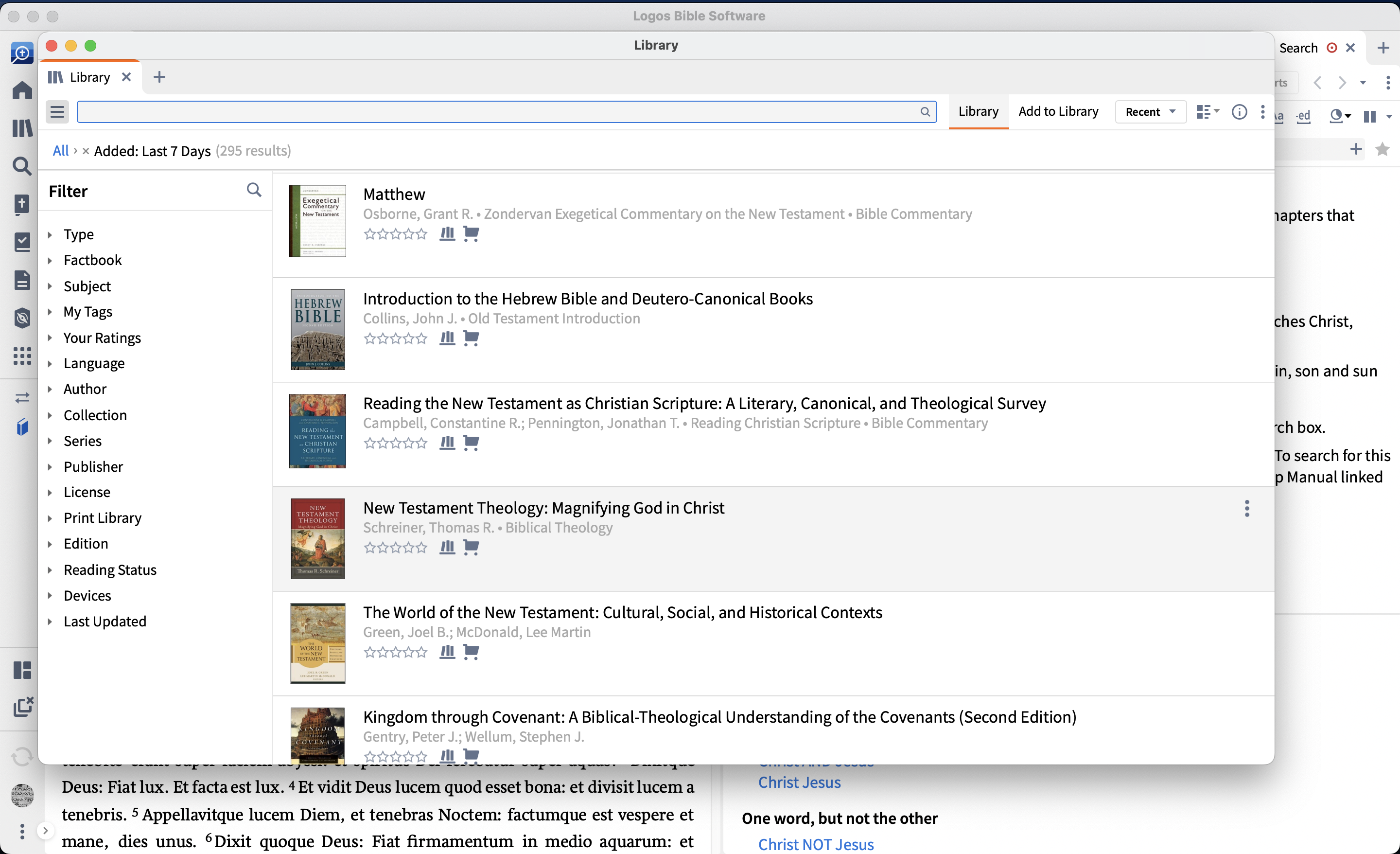
Now, if I want to search one of them, I click the the three vertical dots on the right and select Search this resource:
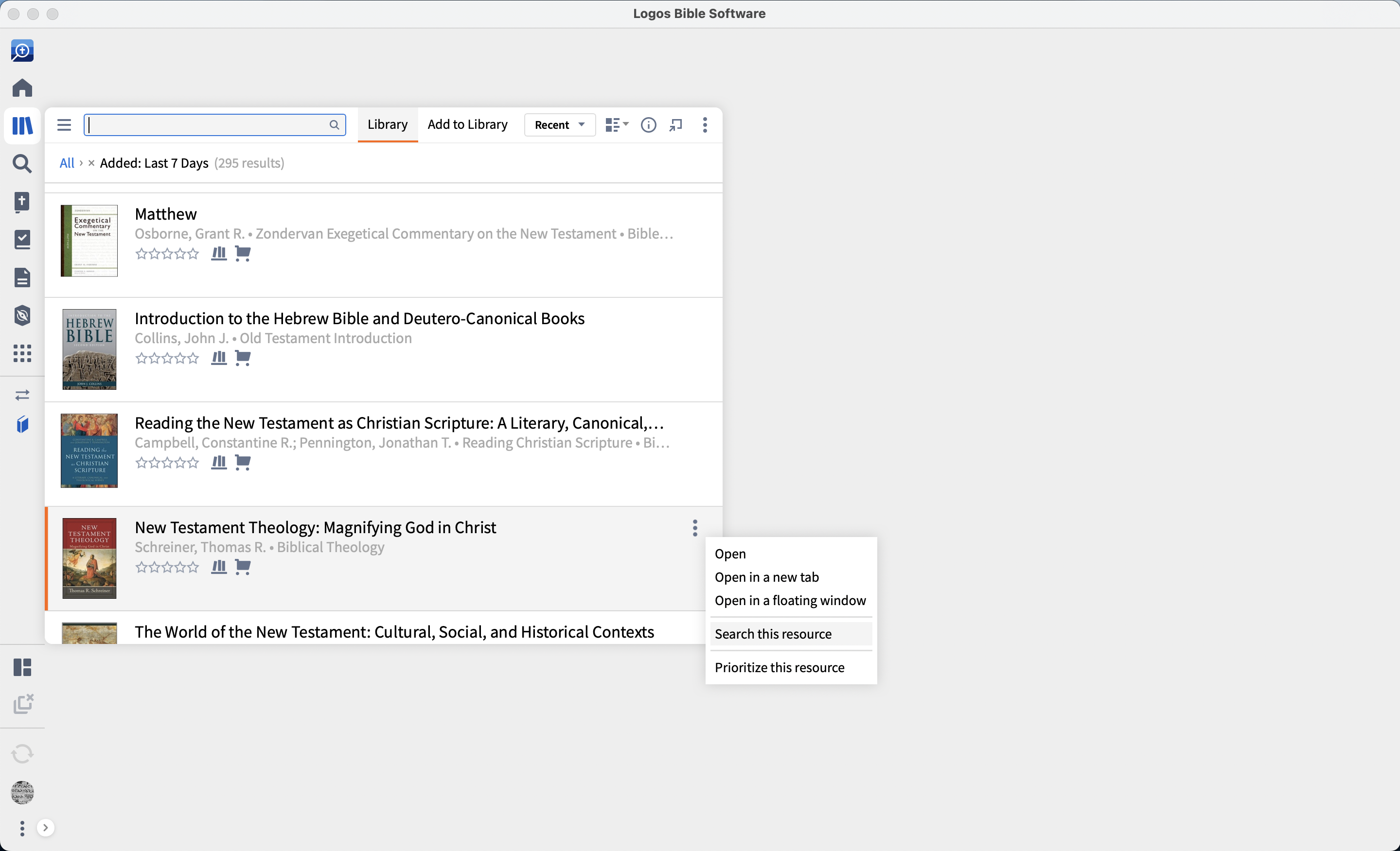
I searched for Stuhlmacher in Tom Schreiner’s New Testament Theology, and I can now see a list of places (with page numbers) where Schreiner mentions Peter Stuhlmacher.

New Resources
Two years ago, in conjunction with the release of Logos 9, Faithlife shipped a couple key, yet-to-be-released resources, like Lampe’s Patristic Greek Lexicon. Lampe was still in pre-pub at the time, but Logos chose to release this very important, long-awaited lexicon when Logos 9 shipped. I’ve run across a couple similar situations in Logos 10.
First and foremost, there are couple new Carta resources, one of which is Ada Yardeni’s magisterial The National Hebrew Script: Up to the Babylonian Exile.
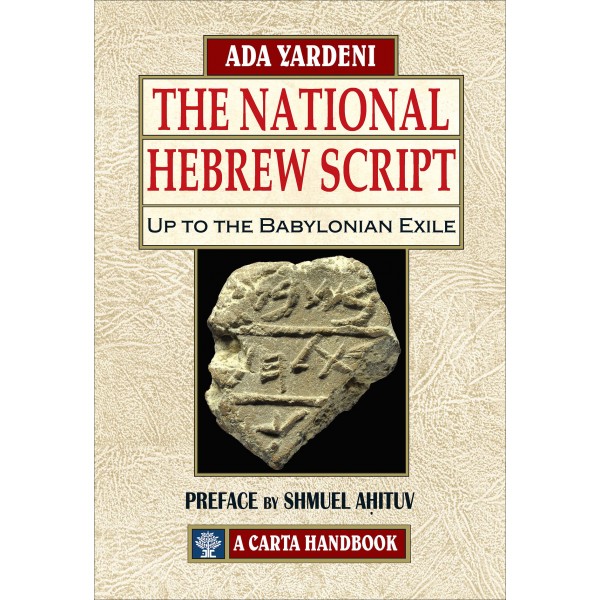
To call this book “magisterial” isn’t reviewer gush, and it’s not blurb-speak. This book is a true gem from an expert and specialist. In the preface, Shmuel Aḥituv writes,
Ada’s swan song is the present work, which she did not see to completion. She worked on this, her last contribution, until her pains overcame her, and she was unable to continue on her own. The death of Ada signals the end of an era in Hebrew and West-Semitic palaeography in Israel and the world.
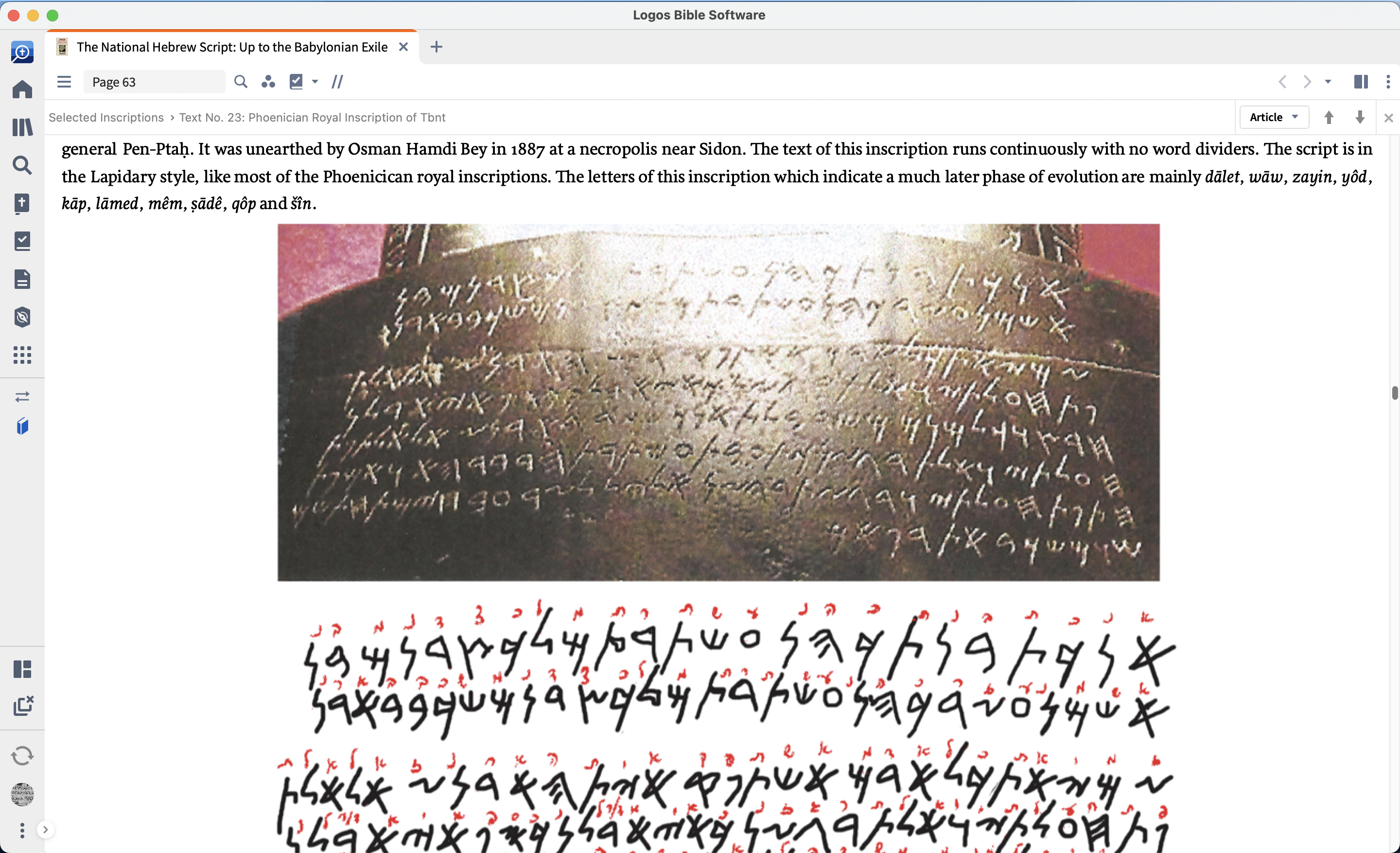
At first glance, Logos seems to have done a great job with this resource. The pictures are large, clear, and readable, and I look forward to studying this work for years to come.

Another resource I was surprised to see in Logos 10 Gold is Ernest Klein’s A Comprehensive Etymological Dictionary of the Hebrew Language for Readers of English.
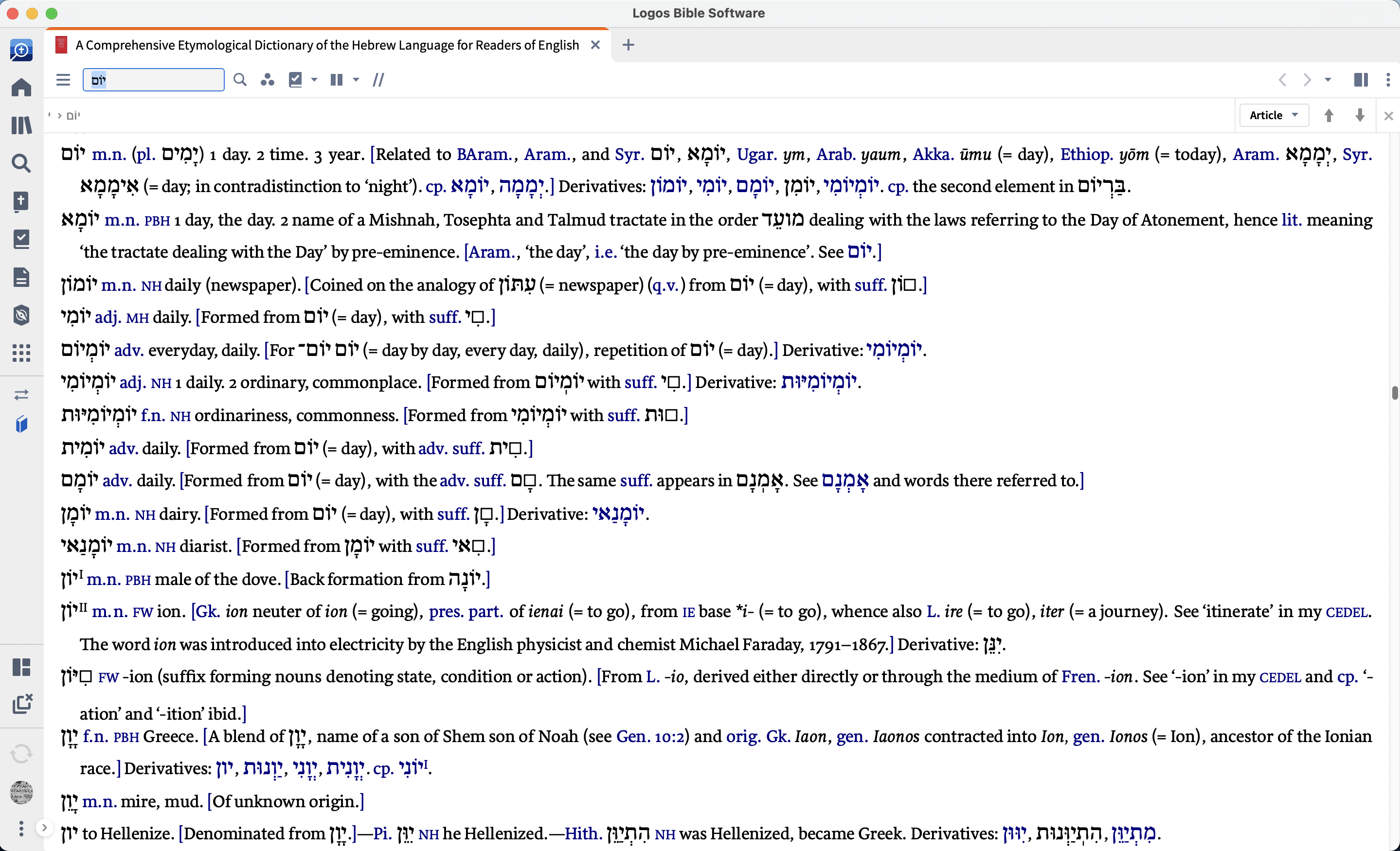
This resources has been in pre-pub for a while, and I’m very happy to see it shipping with some Logos 10 packages. I like this trend of shipping new quality resources alongside the release of a major new version.
Two Unchecked Boxes on My Wishlist
Everyone has a wishlist leading up to a major new version release, and there are two unchecked boxes on mine I would like to point out. You can see both in this one screenshot.

Logos 9 brought dark mode to the desktop versions, but unfortunately when the Mac OS system shifts from light to dark mode (and vice versa), you have to restart the program for the change to take effect in Logos. The situation is unchanged in Logos 10.
Secondly, notice the information tool tip at the bottom of the screen. If you struggle to see what I’m talking about, well, that’s part of my point. My cursor is hovered over ἀκούσαντες in the Greek New Testament, and at the bottom of the screen you can see the lexical form, parsing information, and a gloss. This little box is called the Information Tool Tip, and its design has been unchanged for several years. I would like to see the information it provides become more readable.
This Information Tool Tip is one of the software features I use most frequently, and it would be really nice if users were able to make the data it provides larger without having to make the the resource text larger. Currently, you have to increase the resource font size to increase the size of the Information Tool Tip.
I would also love to see the information within the Information Tool Tip grouped so that it isn’t just one straight line of data. Logos does have an Information Tool (accessible from the tool icon in the tool bar) that displays the same info you find in the tool tip window, but I’ve never liked it. Data does not populate in the Information Tool at nearly the same rate as what you get in the Information Tool Tip.
Conclusion
Logos 10 is a major new release because of the aesthetic improvements, Apple Silicon support, and the data enhancements. The aesthetic improvements really do help me focus more on the text I want to study. I’m thrilled with the Apple Silicon support and performance improvements, and the Faithlife data teams deserve much praise for continuing to produce such quality material. I look forward to exploring further the Sermon Manager, the Print Library Catalogue, and the new resources available in Logos 10.
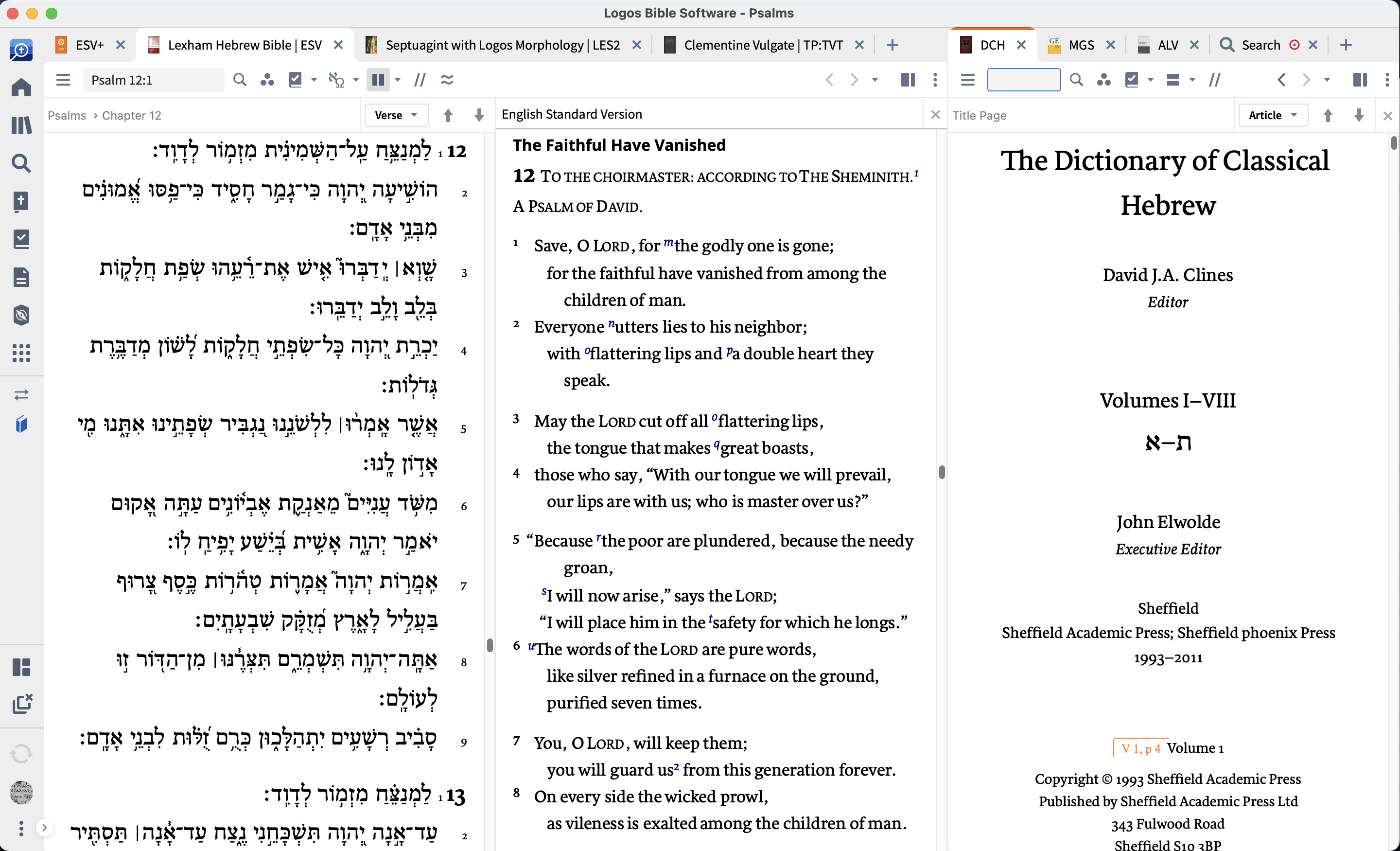
If you would like to read about other ways I regularly use Logos check out these recent posts. In these posts I highlight not just my favorite new features of Logos, but features fundamental to my daily use:
- 3 post about how to use Logos to access the Fathers of the Church series
- 3 posts about how to use Logos to work with a full-scale commentary like Anchor-Yale Bible Commentary
- An interview with Rick Brannan about the Ancient Literature Dataset, a feature that gives users unprecedented access to a host of parallel extra-biblical literature
Faithlife provided me access to Logos 10 Gold to have the resources necessary to write this review.